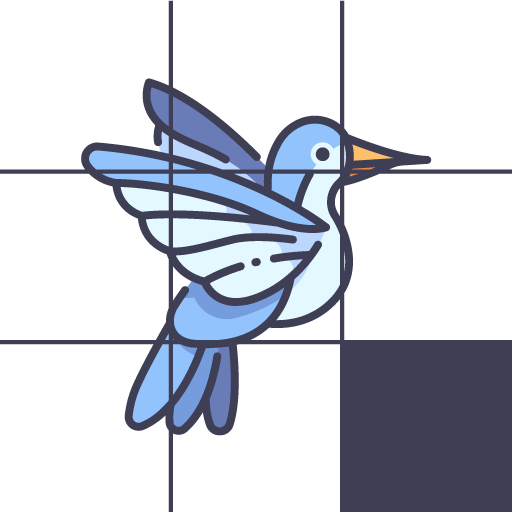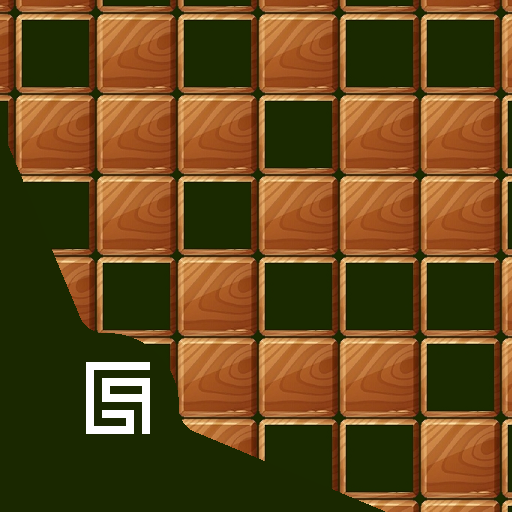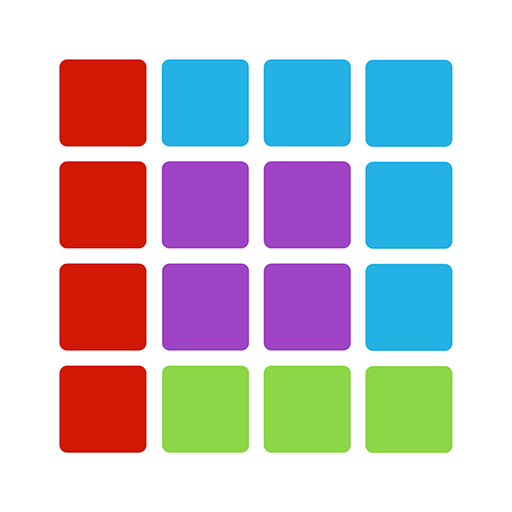Classic Puzzle Blocks: Free Bl
Gioca su PC con BlueStacks: la piattaforma di gioco Android, considerata affidabile da oltre 500 milioni di giocatori.
Pagina modificata il: 27 giu 2020
Play Classic Puzzle Blocks: Free Bl on PC
Challenge yourself and play the best mind game with building blocks. Exercise your concentration – download Classic Puzzle Blocks: Free Block Puzzle 2020 - Best Brain Games for Kids and Adults with Puzzle blocks for free and become super smart right now! Boost your memory and have fun at the same time. Best puzzle game for everyone!
HOW TO PLAY
• Drag the blocks to move them.
• Try to fit them all in the row or column. Then the block will be clear and you get the point. Game will be over if there are no room for any the shapes below the grid.
• Blocks can't be rotated.
FEATURES
• Simple rules and Easy control
• Various Blocks and colorful graphic
• Smooth and delicate animation
• Different game modes.
• Hours of fun, exciting play
DOWNLOAD BLOCK PUZZLE NOW FOR FREE!
Gioca Classic Puzzle Blocks: Free Bl su PC. È facile iniziare.
-
Scarica e installa BlueStacks sul tuo PC
-
Completa l'accesso a Google per accedere al Play Store o eseguilo in un secondo momento
-
Cerca Classic Puzzle Blocks: Free Bl nella barra di ricerca nell'angolo in alto a destra
-
Fai clic per installare Classic Puzzle Blocks: Free Bl dai risultati della ricerca
-
Completa l'accesso a Google (se hai saltato il passaggio 2) per installare Classic Puzzle Blocks: Free Bl
-
Fai clic sull'icona Classic Puzzle Blocks: Free Bl nella schermata principale per iniziare a giocare