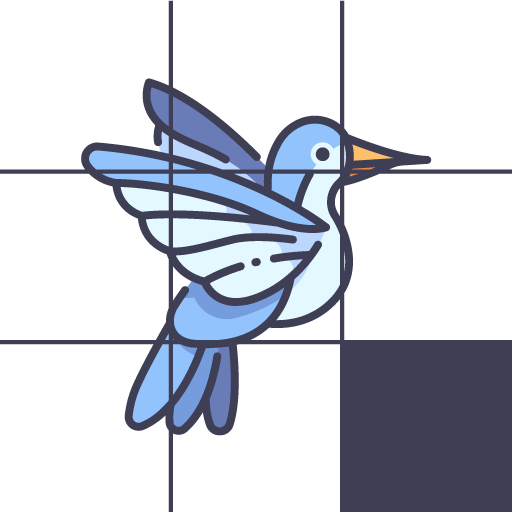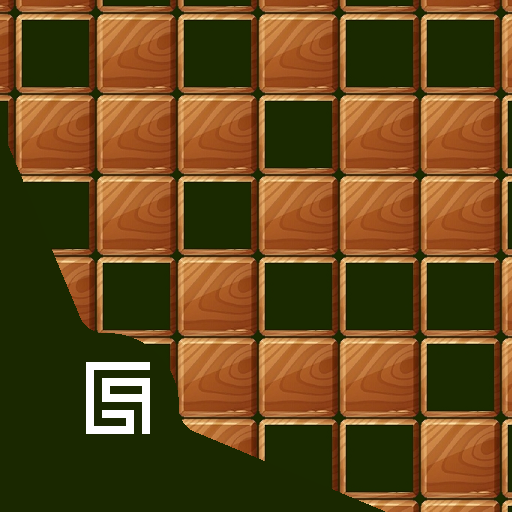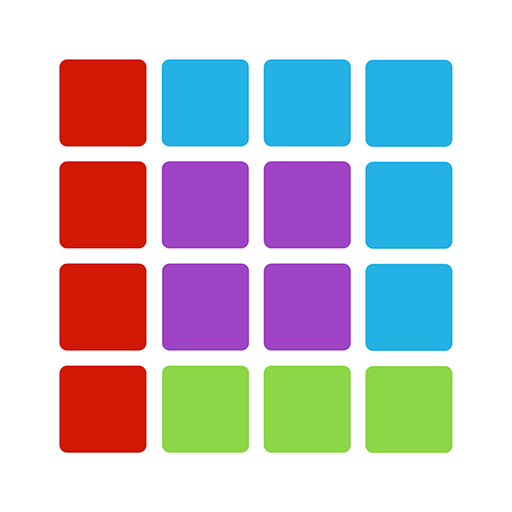Classic Puzzle Blocks: Free Bl
500M + oyuncunun güvendiği Android Oyun Platformu, BlueStacks ile PC'de oynayın.
Sayfa Değiştirilme tarihi: 27 Haz 2020
Play Classic Puzzle Blocks: Free Bl on PC
Challenge yourself and play the best mind game with building blocks. Exercise your concentration – download Classic Puzzle Blocks: Free Block Puzzle 2020 - Best Brain Games for Kids and Adults with Puzzle blocks for free and become super smart right now! Boost your memory and have fun at the same time. Best puzzle game for everyone!
HOW TO PLAY
• Drag the blocks to move them.
• Try to fit them all in the row or column. Then the block will be clear and you get the point. Game will be over if there are no room for any the shapes below the grid.
• Blocks can't be rotated.
FEATURES
• Simple rules and Easy control
• Various Blocks and colorful graphic
• Smooth and delicate animation
• Different game modes.
• Hours of fun, exciting play
DOWNLOAD BLOCK PUZZLE NOW FOR FREE!
Classic Puzzle Blocks: Free Bl oyununu PC'de oyna. Başlamak çok kolay.
-
BlueStacks'i PC'nize İndirin ve Yükleyin
-
Play Store'a erişmek için Google girişi yapın ya da daha sonraya bırakın.
-
Sağ üst köşeye Classic Puzzle Blocks: Free Bl yazarak arayın.
-
Classic Puzzle Blocks: Free Bl uygulamasını arama sonuçlarından indirmek için tıklayın.
-
(iEğer Adım 2'yi atladıysanız) Classic Puzzle Blocks: Free Bl uygulamasını yüklemek için Google'a giriş yapın.
-
Oynatmaya başlatmak için ekrandaki Classic Puzzle Blocks: Free Bl ikonuna tıklayın.