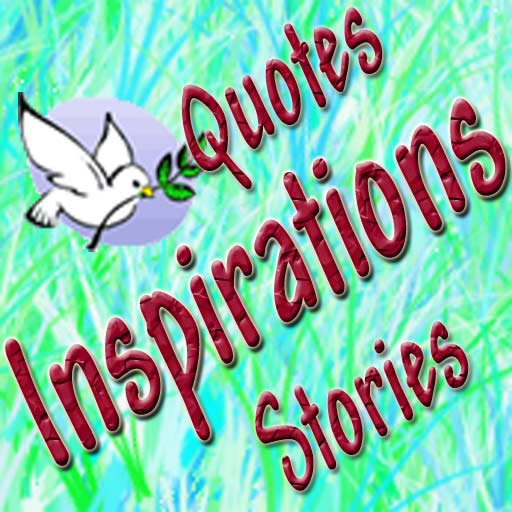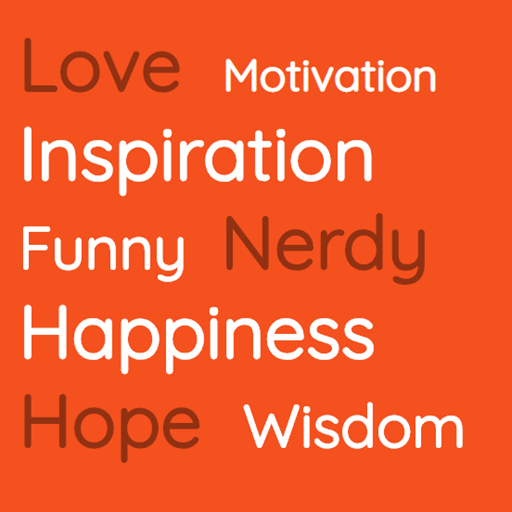
Motivational, Love, Inspirational, Funny Quotes
Spiele auf dem PC mit BlueStacks - der Android-Gaming-Plattform, der über 500 Millionen Spieler vertrauen.
Seite geändert am: 18. März 2019
Play Motivational, Love, Inspirational, Funny Quotes on PC
Unique Features:
* Click the shuffle button and get random status messages from our complete library or a single category.
* See all the quotes from a specific author together.
* Two layout options.
* Choose from Dark and Light theme, as per your liking.
* Mark quotes as starred, and keep them all in the starred section.
* Copy and share quotes with simple buttons in the app.
* Get a daily quote in your notification tray, from the categories you choose, at the time you like.
* Create and save personalized images from quotes. Custom fonts are loaded from Google Fonts, and images are loaded from Unsplash. You can also set the images as wallpapers from inside the app.
* Works without internet.
* Completely free.
Categories:
* Advice
* Anger
* Attitude
* Beauty
* Birthday
* Care
* Character
* Children
* Compassion
* Death
* Disappointment
* Dream
* Forgiveness
* Friendship
* Funny
* Goals
* God
* Happiness
* Hate
* Health
* Heaven
* Hope
* Ignorance
* Inspiration
* Justice
* Karma
* Leadership
* Life
* Love
* Marriage
* Miscellaneous
* Motherhood
* Motivation
* Negativity
* Nerdy
* Opinions
* Philosophy
* Regrets
* Relationship
* Respect
* Sacrifice
* Science
* Spirituality
* Strength
* Success
* Support
* Time
* Trust
* Wisdom
We are continuously adding new quotes and categories every day.
Disclaimer:
The quotes are not the innovation of the developer. They are sourced from all around the web.
Spiele Motivational, Love, Inspirational, Funny Quotes auf dem PC. Der Einstieg ist einfach.
-
Lade BlueStacks herunter und installiere es auf deinem PC
-
Schließe die Google-Anmeldung ab, um auf den Play Store zuzugreifen, oder mache es später
-
Suche in der Suchleiste oben rechts nach Motivational, Love, Inspirational, Funny Quotes
-
Klicke hier, um Motivational, Love, Inspirational, Funny Quotes aus den Suchergebnissen zu installieren
-
Schließe die Google-Anmeldung ab (wenn du Schritt 2 übersprungen hast), um Motivational, Love, Inspirational, Funny Quotes zu installieren.
-
Klicke auf dem Startbildschirm auf das Motivational, Love, Inspirational, Funny Quotes Symbol, um mit dem Spielen zu beginnen