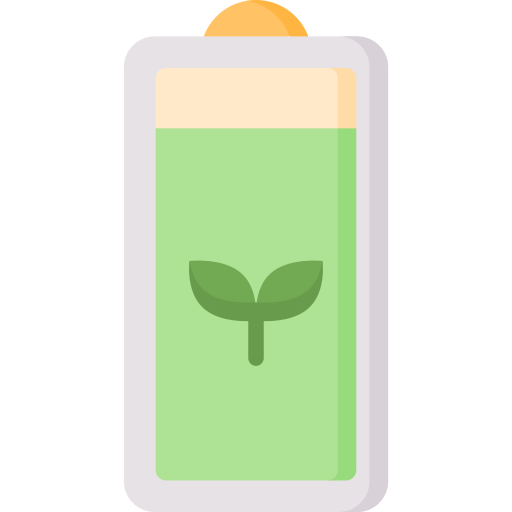SuperBattery & Charge Monitor
Play on PC with BlueStacks – the Android Gaming Platform, trusted by 500M+ gamers.
Page Modified on: May 30, 2023
Play SuperBattery & Charge Monitor on PC
The app features a charging animation that displays a cool animation while your phone is charging, making the charging process more enjoyable. You can also set up battery sound notifications that alert you with a sound when your phone is fully charged or when it reaches a certain battery level.
In addition to these features, superbattery & charge monitor includes a battery charging monitor that allows you to keep track of your phone's charging progress. You can view the current battery level, charging status, and time remaining until your phone is fully charged. With this feature, you can optimize your charging time and ensure that your battery is always in good condition.
The app also offers battery alarms at various levels to alert you when your battery is running low. You can choose between battery alarm Pro and battery alarm 100 to set alarms at any level you want.
With its battery manager Pro, the app provides you with easy-to-use tools to manage your battery and ensure that it's always in good condition. overall, superbattery & charge monitor is a must-have app for anyone looking to monitor and manage their smartphone's battery usage and charging process. Download it today and take control of your phone's battery!
Play SuperBattery & Charge Monitor on PC. It’s easy to get started.
-
Download and install BlueStacks on your PC
-
Complete Google sign-in to access the Play Store, or do it later
-
Look for SuperBattery & Charge Monitor in the search bar at the top right corner
-
Click to install SuperBattery & Charge Monitor from the search results
-
Complete Google sign-in (if you skipped step 2) to install SuperBattery & Charge Monitor
-
Click the SuperBattery & Charge Monitor icon on the home screen to start playing