
このページには広告が含まれます
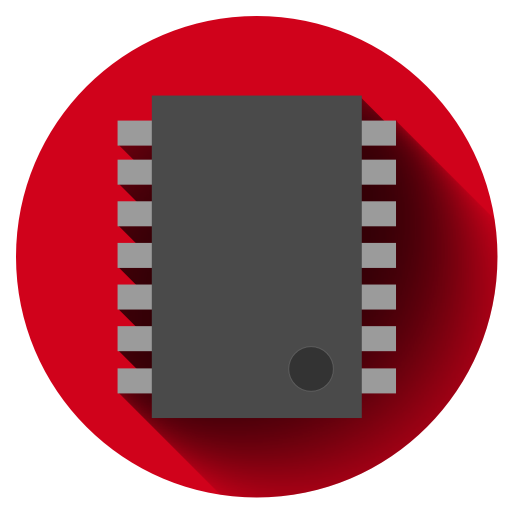
Phone Tester Pro
ツール | Miguel Torres
BlueStacksを使ってPCでプレイ - 5憶以上のユーザーが愛用している高機能Androidゲーミングプラットフォーム
Play Phone Tester Pro on PC
This app allows you to test the correct operation of many parts of your device (phone or tablet). You can test the following:
·Device's sensors: accelerometer, gyroscope, compass...
·Wifi: internal & external IP, gateway, DHCP server...
·Telephony: signal, network type, external IP...
·GPS: satellites, latitude, longitude, speed...
·Battery: health, level of charge...
·Multitouch screen: how many fingers recognize your device?(not available in Android 1.6)
Also displays system information about hardware and software like CPU properties, RAM, storage, kernel version, screen, ...
·Device's sensors: accelerometer, gyroscope, compass...
·Wifi: internal & external IP, gateway, DHCP server...
·Telephony: signal, network type, external IP...
·GPS: satellites, latitude, longitude, speed...
·Battery: health, level of charge...
·Multitouch screen: how many fingers recognize your device?(not available in Android 1.6)
Also displays system information about hardware and software like CPU properties, RAM, storage, kernel version, screen, ...
Phone Tester ProをPCでプレイ
-
BlueStacksをダウンロードしてPCにインストールします。
-
GoogleにサインインしてGoogle Play ストアにアクセスします。(こちらの操作は後で行っても問題ありません)
-
右上の検索バーにPhone Tester Proを入力して検索します。
-
クリックして検索結果からPhone Tester Proをインストールします。
-
Googleサインインを完了してPhone Tester Proをインストールします。※手順2を飛ばしていた場合
-
ホーム画面にてPhone Tester Proのアイコンをクリックしてアプリを起動します。



