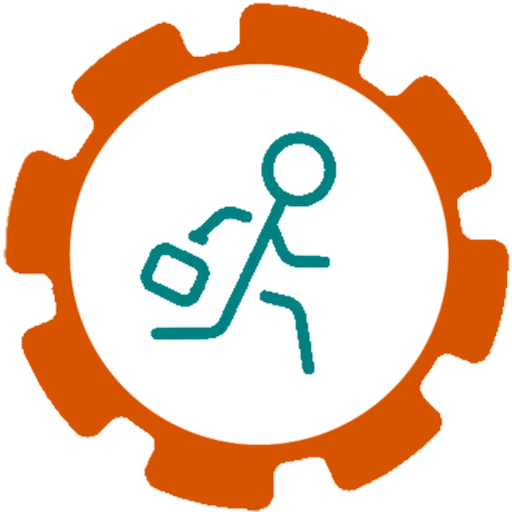Mobile Tech RX
Play on PC with BlueStacks – the Android Gaming Platform, trusted by 500M+ gamers.
Page Modified on: January 20, 2020
Play Mobile Tech RX on PC
Here’s what you’ll love about Mobile Tech RX:
-Estimate faster from your phone
-Professional-looking digital invoices made with your customers in mind
-Comparative pricing feature designed to help you make more money with every estimate
-Preloaded pricing matrices
-Fully customizable pricing controlled by you- including service fees, labor rates, tax rates, discounts, etc
-VIN scanner that makes it easy to track vehicles and avoid duplication
-Interactive vehicle diagrams
-Capture data and analytics from your business to help you make smarter decisions
-Add subcontractors and multiple users seamlessly
-Print and email straight from the app
-Intuitive and organized workflow
-Integrate with Quickbooks
Sign up with Mobile Tech RX to get your login, then you can sign in and start estimating and invoicing in the app.
Play Mobile Tech RX on PC. It’s easy to get started.
-
Download and install BlueStacks on your PC
-
Complete Google sign-in to access the Play Store, or do it later
-
Look for Mobile Tech RX in the search bar at the top right corner
-
Click to install Mobile Tech RX from the search results
-
Complete Google sign-in (if you skipped step 2) to install Mobile Tech RX
-
Click the Mobile Tech RX icon on the home screen to start playing