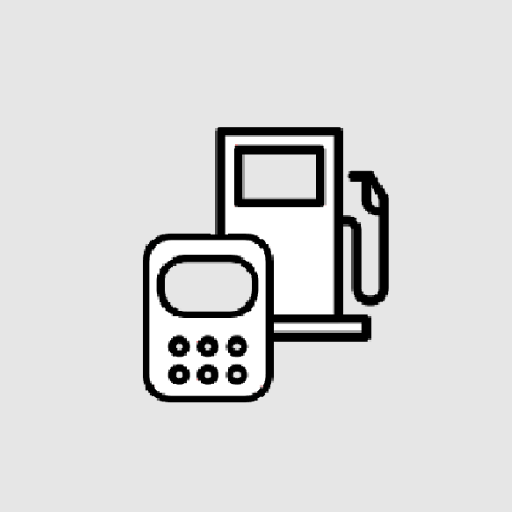TripSource
Spiele auf dem PC mit BlueStacks - der Android-Gaming-Plattform, der über 500 Millionen Spieler vertrauen.
Seite geändert am: 13. Dezember 2019
Play TripSource on PC
* To register for TripSource, you must have booked a trip with BCD Travel in the past six months.
Your ultimate travel companion, TripSource keeps you organized, informed, and in control of your business travel. No more paper. No more organizing multiple emails. Everything you need, all in one place. After you book your trip, just log in with your corporate email address – your trip details will be there waiting for you.
• Access your trip details in a simplified timeline view – even reservations booked outside of BCD Travel.
• Book your trip using TripSource for the best rates, the best selection and the best experience.
• Receive real-time flight notifications and risk alerts.
• Available in English, French, German, Spanish, and Brazilian Portuguese in key markets across Europe, North America, Latin America, and Asia Pacific.
Spiele TripSource auf dem PC. Der Einstieg ist einfach.
-
Lade BlueStacks herunter und installiere es auf deinem PC
-
Schließe die Google-Anmeldung ab, um auf den Play Store zuzugreifen, oder mache es später
-
Suche in der Suchleiste oben rechts nach TripSource
-
Klicke hier, um TripSource aus den Suchergebnissen zu installieren
-
Schließe die Google-Anmeldung ab (wenn du Schritt 2 übersprungen hast), um TripSource zu installieren.
-
Klicke auf dem Startbildschirm auf das TripSource Symbol, um mit dem Spielen zu beginnen