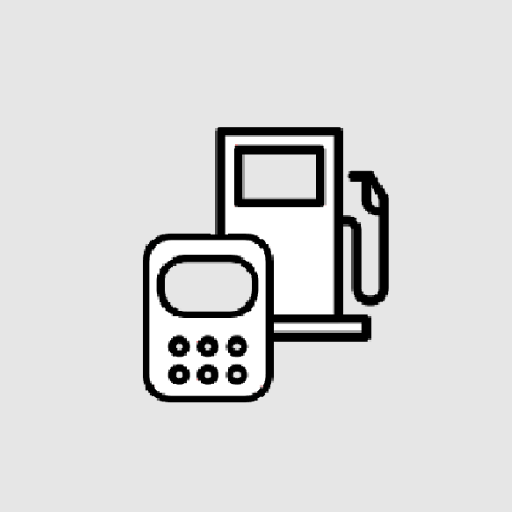このページには広告が含まれます

TripSource
旅行&地域 | BCD Travel Services BV
BlueStacksを使ってPCでプレイ - 5憶以上のユーザーが愛用している高機能Androidゲーミングプラットフォーム
Play TripSource on PC
TripSource by BCD Travel is designed exclusively for our clients and their travelers.
* To register for TripSource, you must have booked a trip with BCD Travel in the past six months.
Your ultimate travel companion, TripSource keeps you organized, informed, and in control of your business travel. No more paper. No more organizing multiple emails. Everything you need, all in one place. After you book your trip, just log in with your corporate email address – your trip details will be there waiting for you.
• Access your trip details in a simplified timeline view – even reservations booked outside of BCD Travel.
• Book your trip using TripSource for the best rates, the best selection and the best experience.
• Receive real-time flight notifications and risk alerts.
• Available in English, French, German, Spanish, and Brazilian Portuguese in key markets across Europe, North America, Latin America, and Asia Pacific.
* To register for TripSource, you must have booked a trip with BCD Travel in the past six months.
Your ultimate travel companion, TripSource keeps you organized, informed, and in control of your business travel. No more paper. No more organizing multiple emails. Everything you need, all in one place. After you book your trip, just log in with your corporate email address – your trip details will be there waiting for you.
• Access your trip details in a simplified timeline view – even reservations booked outside of BCD Travel.
• Book your trip using TripSource for the best rates, the best selection and the best experience.
• Receive real-time flight notifications and risk alerts.
• Available in English, French, German, Spanish, and Brazilian Portuguese in key markets across Europe, North America, Latin America, and Asia Pacific.
TripSourceをPCでプレイ
-
BlueStacksをダウンロードしてPCにインストールします。
-
GoogleにサインインしてGoogle Play ストアにアクセスします。(こちらの操作は後で行っても問題ありません)
-
右上の検索バーにTripSourceを入力して検索します。
-
クリックして検索結果からTripSourceをインストールします。
-
Googleサインインを完了してTripSourceをインストールします。※手順2を飛ばしていた場合
-
ホーム画面にてTripSourceのアイコンをクリックしてアプリを起動します。