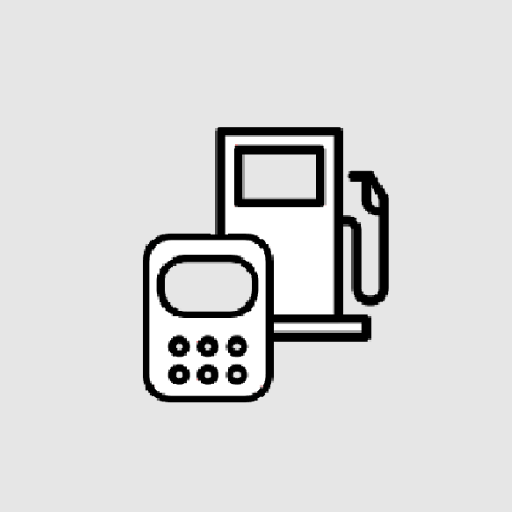TripSource
Jogue no PC com BlueStacks - A Plataforma de Jogos Android, confiada por mais de 500 milhões de jogadores.
Página modificada em: 13 de dezembro de 2019
Play TripSource on PC
* To register for TripSource, you must have booked a trip with BCD Travel in the past six months.
Your ultimate travel companion, TripSource keeps you organized, informed, and in control of your business travel. No more paper. No more organizing multiple emails. Everything you need, all in one place. After you book your trip, just log in with your corporate email address – your trip details will be there waiting for you.
• Access your trip details in a simplified timeline view – even reservations booked outside of BCD Travel.
• Book your trip using TripSource for the best rates, the best selection and the best experience.
• Receive real-time flight notifications and risk alerts.
• Available in English, French, German, Spanish, and Brazilian Portuguese in key markets across Europe, North America, Latin America, and Asia Pacific.
Jogue TripSource no PC. É fácil começar.
-
Baixe e instale o BlueStacks no seu PC
-
Conclua o login do Google para acessar a Play Store ou faça isso mais tarde
-
Procure por TripSource na barra de pesquisa no canto superior direito
-
Clique para instalar TripSource a partir dos resultados da pesquisa
-
Conclua o login do Google (caso você pulou a etapa 2) para instalar o TripSource
-
Clique no ícone do TripSource na tela inicial para começar a jogar