
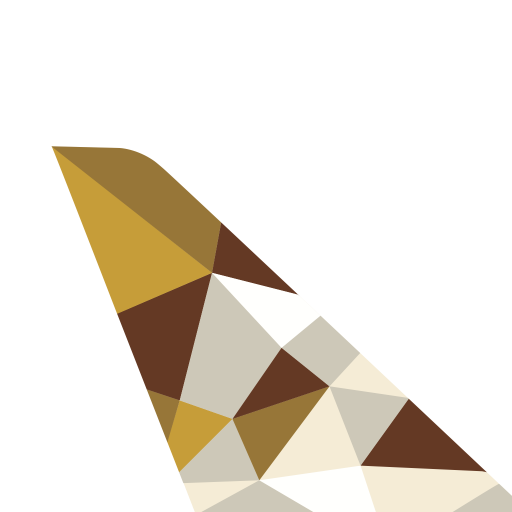
Etihad Airways
Gioca su PC con BlueStacks: la piattaforma di gioco Android, considerata affidabile da oltre 500 milioni di giocatori.
Pagina modificata il: 28 mar 2022
Play Etihad Airways on PC
Here are some of our favourite features:
A SIMPLER BOOKING PROCESS
The app remembers what you searched for last time and you’ll get a clearer view of the cabin layout with our improved seat maps.
BUY PREFERRED SEATS
For a small fee, you can choose an economy seat close to the exit or with a little more privacy.
BUY ADDITIONAL BAGGAGE ALLOWANCE
Purchase additional baggage allowance when you are booking your ticket and save 20% on airport rates. Available up to 30 hours before departure.
ONE-STEP PAYMENT
Just scan your credit card details using your phone, and we’ll do the rest.
LIVE FLIGHT TRACKER
Use our live flight tracker to see if your flight is on time, or where your loved ones are in the air. You can even find out your baggage belt number at Abu Dhabi Airport.
CHECK YOUR ETIHAD GUEST MILES BALANCE
Check your miles balance and sync future trips booked under your Etihad Guest number in My Trips. The app holds a copy of your Etihad Guest membership card should you need it.
Please send us your feedback at androidfeedback@etihad.ae. We look forward to hearing from you.
Gioca Etihad Airways su PC. È facile iniziare.
-
Scarica e installa BlueStacks sul tuo PC
-
Completa l'accesso a Google per accedere al Play Store o eseguilo in un secondo momento
-
Cerca Etihad Airways nella barra di ricerca nell'angolo in alto a destra
-
Fai clic per installare Etihad Airways dai risultati della ricerca
-
Completa l'accesso a Google (se hai saltato il passaggio 2) per installare Etihad Airways
-
Fai clic sull'icona Etihad Airways nella schermata principale per iniziare a giocare



