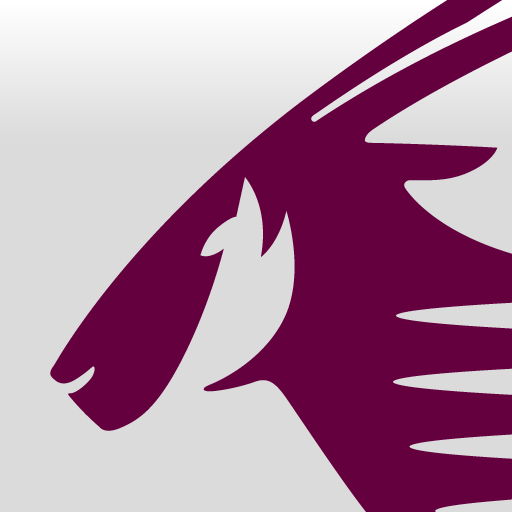このページには広告が含まれます

Etihad Airways
旅行&地域 | Etihad Airways P.J.S.C
BlueStacksを使ってPCでプレイ - 5憶以上のユーザーが愛用している高機能Androidゲーミングプラットフォーム
Play Etihad Airways on PC
Make travel plans on the go with Etihad Airways new-easy-to-use Android app. Now you can organise every aspect of your trip from your mobile phone: book flights, check in, get boarding passes, check your flight status, view your Etihad Guest miles balance and much more.
Here are some of our favourite features:
A SIMPLER BOOKING PROCESS
The app remembers what you searched for last time and you’ll get a clearer view of the cabin layout with our improved seat maps.
BUY PREFERRED SEATS
For a small fee, you can choose an economy seat close to the exit or with a little more privacy.
BUY ADDITIONAL BAGGAGE ALLOWANCE
Purchase additional baggage allowance when you are booking your ticket and save 20% on airport rates. Available up to 30 hours before departure.
ONE-STEP PAYMENT
Just scan your credit card details using your phone, and we’ll do the rest.
LIVE FLIGHT TRACKER
Use our live flight tracker to see if your flight is on time, or where your loved ones are in the air. You can even find out your baggage belt number at Abu Dhabi Airport.
CHECK YOUR ETIHAD GUEST MILES BALANCE
Check your miles balance and sync future trips booked under your Etihad Guest number in My Trips. The app holds a copy of your Etihad Guest membership card should you need it.
Please send us your feedback at androidfeedback@etihad.ae. We look forward to hearing from you.
Here are some of our favourite features:
A SIMPLER BOOKING PROCESS
The app remembers what you searched for last time and you’ll get a clearer view of the cabin layout with our improved seat maps.
BUY PREFERRED SEATS
For a small fee, you can choose an economy seat close to the exit or with a little more privacy.
BUY ADDITIONAL BAGGAGE ALLOWANCE
Purchase additional baggage allowance when you are booking your ticket and save 20% on airport rates. Available up to 30 hours before departure.
ONE-STEP PAYMENT
Just scan your credit card details using your phone, and we’ll do the rest.
LIVE FLIGHT TRACKER
Use our live flight tracker to see if your flight is on time, or where your loved ones are in the air. You can even find out your baggage belt number at Abu Dhabi Airport.
CHECK YOUR ETIHAD GUEST MILES BALANCE
Check your miles balance and sync future trips booked under your Etihad Guest number in My Trips. The app holds a copy of your Etihad Guest membership card should you need it.
Please send us your feedback at androidfeedback@etihad.ae. We look forward to hearing from you.
Etihad AirwaysをPCでプレイ
-
BlueStacksをダウンロードしてPCにインストールします。
-
GoogleにサインインしてGoogle Play ストアにアクセスします。(こちらの操作は後で行っても問題ありません)
-
右上の検索バーにEtihad Airwaysを入力して検索します。
-
クリックして検索結果からEtihad Airwaysをインストールします。
-
Googleサインインを完了してEtihad Airwaysをインストールします。※手順2を飛ばしていた場合
-
ホーム画面にてEtihad Airwaysのアイコンをクリックしてアプリを起動します。