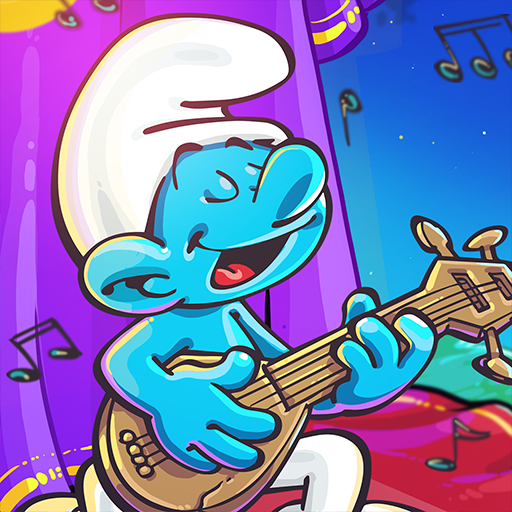Губка Боб: мой Бикини Боттом
Играйте на ПК с BlueStacks – игровой платформе для приложений на Android. Нас выбирают более 500 млн. игроков.
Страница изменена: 21 июля 2020 г.
Play SpongeBob Moves In on PC or Mac
This is an easy sale. After all, it’s SpongeBob we are talking about! So how about helping he move and making the perfect bikini bottom not only for Sponge Bob, but countless characters like Patrick, for example. Play SpongeBob Moves In! on PC and Mac with BlueStacks and prepare yourself to go from quest to quest making your favorite characters smile, building the ideal Bikini Bottom and even mastering the art of fry cooking with Krusty Krab! Feed your Bottomites and earn new recipes and items to improve your adventure in this crazy undersea world, in which new characters and buildings are always showing up, just like new areas to expand your town to. Learn the entire story about Patrick’s rock, collect amazing items and costumes and make sure that your Bikini Bottom ends up as the ultimate Bikini Bottom! Download SpongeBob Moves In! on PC with BlueStacks and get in touch with your favorite characters from under the sea, including their original voices, and have a blast while trying to make everybody happy, including yourself!
Играйте в игру Губка Боб: мой Бикини Боттом на ПК. Это легко и просто.
-
Скачайте и установите BlueStacks на ПК.
-
Войдите в аккаунт Google, чтобы получить доступ к Google Play, или сделайте это позже.
-
В поле поиска, которое находится в правой части экрана, введите название игры – Губка Боб: мой Бикини Боттом.
-
Среди результатов поиска найдите игру Губка Боб: мой Бикини Боттом и нажмите на кнопку "Установить".
-
Завершите авторизацию в Google (если вы пропустили этот шаг в начале) и установите игру Губка Боб: мой Бикини Боттом.
-
Нажмите на ярлык игры Губка Боб: мой Бикини Боттом на главном экране, чтобы начать играть.