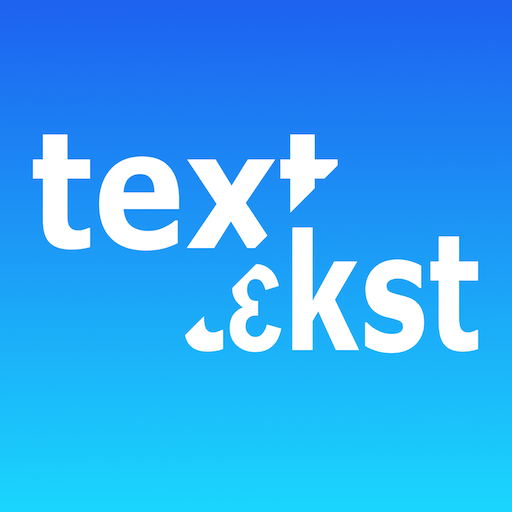英语音标转换 toPhonetics Free
Educational | Mu-sonic
在電腦上使用BlueStacks –受到5億以上的遊戲玩家所信任的Android遊戲平台。
Play toPhonetics Free on PC
Got an English text and want to see how to pronounce it? This app will turn your English text into its phonetic transcription using International Phonetic Alphabet.
Features:
- See phonetic transcription of the whole text, not just the dictionary forms of separate words.
- Choose between British and American* pronunciation. When British dialect is selected the [r] sound at the end of the word is only voiced if followed by a vowel, which follows British phonetic convention.
- International Phonetic Alphabet (IPA) symbols used.
- The structure of the text and sentences in it (line breaks, punctuation marks, etc.) is preserved in phonetic transcription output making it easier to read.
- An option to vary pronunciation depending on whether words are in stressed or weak position in the sentence, as in connected speech.
- In addition to commonly used vocabulary the database contains a very substantial amount of place names (including names of countries, their capitals, US states, UK counties), nationalities and popular names.
- Where a word has a number of possible pronunciations (highlighted in blue in the output) you can select the one that agrees with the context by tapping on it.
*) American transcriptions are based on the open Carnegie Mellon University Pronouncing Dictionary.
Features:
- See phonetic transcription of the whole text, not just the dictionary forms of separate words.
- Choose between British and American* pronunciation. When British dialect is selected the [r] sound at the end of the word is only voiced if followed by a vowel, which follows British phonetic convention.
- International Phonetic Alphabet (IPA) symbols used.
- The structure of the text and sentences in it (line breaks, punctuation marks, etc.) is preserved in phonetic transcription output making it easier to read.
- An option to vary pronunciation depending on whether words are in stressed or weak position in the sentence, as in connected speech.
- In addition to commonly used vocabulary the database contains a very substantial amount of place names (including names of countries, their capitals, US states, UK counties), nationalities and popular names.
- Where a word has a number of possible pronunciations (highlighted in blue in the output) you can select the one that agrees with the context by tapping on it.
*) American transcriptions are based on the open Carnegie Mellon University Pronouncing Dictionary.
在電腦上遊玩英语音标转换 toPhonetics Free . 輕易上手.
-
在您的電腦上下載並安裝BlueStacks
-
完成Google登入後即可訪問Play商店,或等你需要訪問Play商店十再登入
-
在右上角的搜索欄中尋找 英语音标转换 toPhonetics Free
-
點擊以從搜索結果中安裝 英语音标转换 toPhonetics Free
-
完成Google登入(如果您跳過了步驟2),以安裝 英语音标转换 toPhonetics Free
-
在首頁畫面中點擊 英语音标转换 toPhonetics Free 圖標來啟動遊戲