
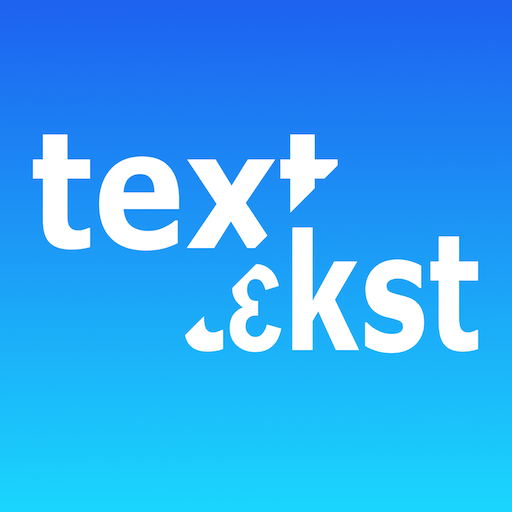
toPhonetics
Играйте на ПК с BlueStacks – игровой платформе для приложений на Android. Нас выбирают более 500 млн. игроков.
Страница изменена: 23 мая 2018 г.
Play toPhonetics on PC
Features:
- See phonetic transcription of the whole text, not just the dictionary forms of separate words.
- Choose between British and American* pronunciation. When British dialect is selected the [r] sound at the end of the word is only voiced if followed by a vowel, which follows British phonetic convention.
- International Phonetic Alphabet (IPA) symbols used.
- The structure of the text and sentences in it (line breaks, punctuation marks, etc.) is preserved in phonetic transcription output making it easier to read.
- An option to vary pronunciation depending on whether words are in stressed or weak position in the sentence, as in connected speech.
- In addition to commonly used vocabulary the database contains a very substantial amount of place names (including names of countries, their capitals, US states, UK counties), nationalities and popular names.
- Where a word has a number of possible pronunciations (highlighted in blue in the output) you can select the one that agrees with the context by tapping on it.
*) American transcriptions are based on the open Carnegie Mellon University Pronouncing Dictionary.
Играйте в игру toPhonetics на ПК. Это легко и просто.
-
Скачайте и установите BlueStacks на ПК.
-
Войдите в аккаунт Google, чтобы получить доступ к Google Play, или сделайте это позже.
-
В поле поиска, которое находится в правой части экрана, введите название игры – toPhonetics.
-
Среди результатов поиска найдите игру toPhonetics и нажмите на кнопку "Установить".
-
Завершите авторизацию в Google (если вы пропустили этот шаг в начале) и установите игру toPhonetics.
-
Нажмите на ярлык игры toPhonetics на главном экране, чтобы начать играть.



