
このページには広告が含まれます
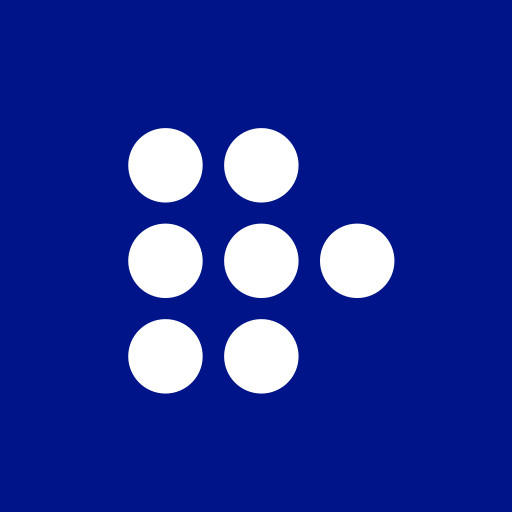
MUBI: Curated Cinema
エンタメ | MUBI
BlueStacksを使ってPCでプレイ - 5憶以上のユーザーが愛用している高機能Androidゲーミングプラットフォーム
Play MUBI: Curated Cinema on PC
Welcome to MUBI. Discover great films, from iconic directors to emerging artists. From everywhere around the world. Each carefully chosen by MUBI’s curators. Stream or download beautiful movies, anytime. On any screen or device, anywhere.
If you have any questions, comments or suggestions for improving our app, please contact us at support@mubi.com
If you have any questions, comments or suggestions for improving our app, please contact us at support@mubi.com
MUBI: Curated CinemaをPCでプレイ
-
BlueStacksをダウンロードしてPCにインストールします。
-
GoogleにサインインしてGoogle Play ストアにアクセスします。(こちらの操作は後で行っても問題ありません)
-
右上の検索バーにMUBI: Curated Cinemaを入力して検索します。
-
クリックして検索結果からMUBI: Curated Cinemaをインストールします。
-
Googleサインインを完了してMUBI: Curated Cinemaをインストールします。※手順2を飛ばしていた場合
-
ホーム画面にてMUBI: Curated Cinemaのアイコンをクリックしてアプリを起動します。



