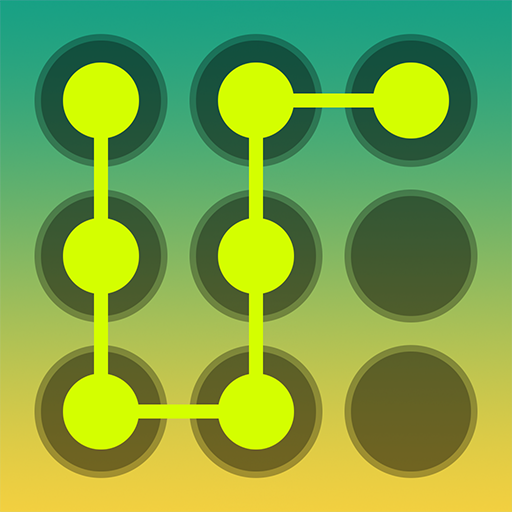Ball Into
Juega en PC con BlueStacks: la plataforma de juegos Android, en la que confían más de 500 millones de jugadores.
Página modificada el: 10 may 2020
Play Ball Into on PC
2. The operation of the game is very simple.You only need to click on the screen,hold and drag to form an auxiliary parabola,and control the ball into the box.
3. The game provides a large number of well-designed levels.You need to play your imagination,skillfully use the layout features of the obstacles in the level,and find out the path of the ball into the box.
4. How to control the launch intensity when there is "WINDY"?How to predict the launch path when there is "MIRROR"?How to overcome inertia thinking when the direction of "GRAVITY" changes?How to grasp the launch timing?These questions will be answered in the process of completing the levels from easy to difficult.
5. Simple and clean game style,soothing and pleasing game music,let your mind and body completely relax,and immersed in the fun puzzle world.
Email: contact@mudotek.com
Juega Ball Into en la PC. Es fácil comenzar.
-
Descargue e instale BlueStacks en su PC
-
Complete el inicio de sesión de Google para acceder a Play Store, o hágalo más tarde
-
Busque Ball Into en la barra de búsqueda en la esquina superior derecha
-
Haga clic para instalar Ball Into desde los resultados de búsqueda
-
Complete el inicio de sesión de Google (si omitió el paso 2) para instalar Ball Into
-
Haz clic en el ícono Ball Into en la pantalla de inicio para comenzar a jugar