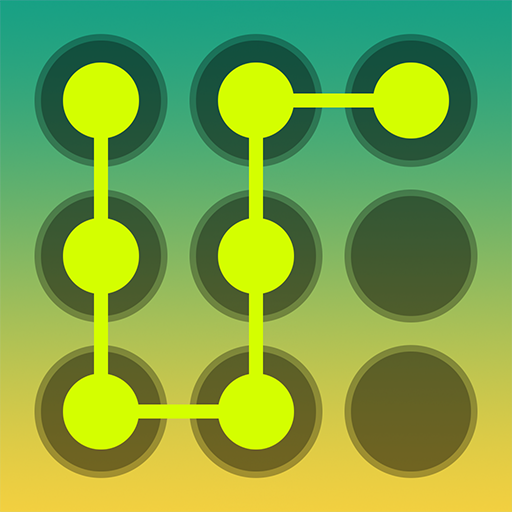Ball Into
Graj na PC z BlueStacks – Platforma gamingowa Android, która uzyskała zaufanie ponad 500 milionów graczy!
Strona zmodyfikowana w dniu: 10 maj 2020
Play Ball Into on PC
2. The operation of the game is very simple.You only need to click on the screen,hold and drag to form an auxiliary parabola,and control the ball into the box.
3. The game provides a large number of well-designed levels.You need to play your imagination,skillfully use the layout features of the obstacles in the level,and find out the path of the ball into the box.
4. How to control the launch intensity when there is "WINDY"?How to predict the launch path when there is "MIRROR"?How to overcome inertia thinking when the direction of "GRAVITY" changes?How to grasp the launch timing?These questions will be answered in the process of completing the levels from easy to difficult.
5. Simple and clean game style,soothing and pleasing game music,let your mind and body completely relax,and immersed in the fun puzzle world.
Email: contact@mudotek.com
Zagraj w Ball Into na PC. To takie proste.
-
Pobierz i zainstaluj BlueStacks na PC
-
Zakończ pomyślnie ustawienie Google, aby otrzymać dostęp do sklepu Play, albo zrób to później.
-
Wyszukaj Ball Into w pasku wyszukiwania w prawym górnym rogu.
-
Kliknij, aby zainstalować Ball Into z wyników wyszukiwania
-
Ukończ pomyślnie rejestrację Google (jeśli krok 2 został pominięty) aby zainstalować Ball Into
-
Klinij w ikonę Ball Into na ekranie startowym, aby zacząć grę