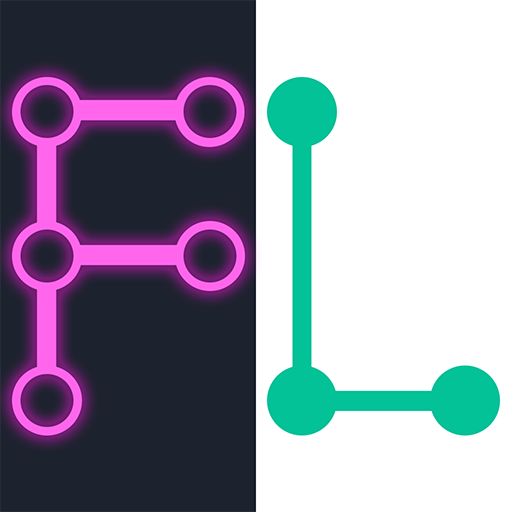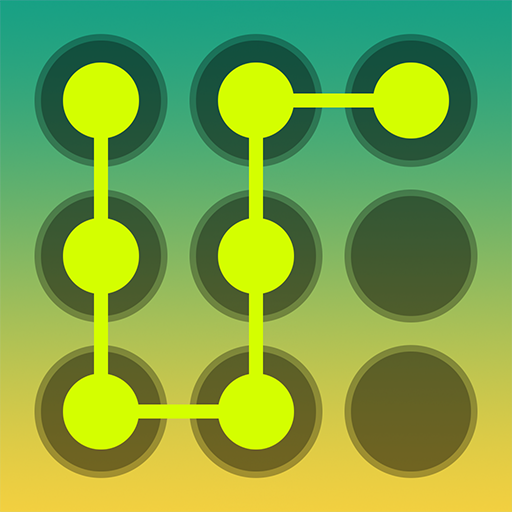
Copy Line
Mainkan di PC dengan BlueStacks – platform Game-Game Android, dipercaya oleh lebih dari 500 juta gamer.
Halaman Dimodifikasi Aktif: 18 Agu 2019
Play Copy Line on PC
2. Game Rule:To construct a repeating sequence so that the dot can successfully reach the end position from the starting position.
3. Special game elements such as "Key", "Rotors", "LR-90" make the puzzles more interesting and challenging.
4. A total of 250 well-designed puzzles, some of which seem easy but intriguing, some of which seem complicated but regular, so you need to constantly try and sum up experience.
5. Are you ready? From now on, experience a wonderful journey of solving puzzles!
If you have any questions or suggestions, please email us at contact@mudotek.com.
Mainkan Copy Line di PC Mudah saja memulainya.
-
Unduh dan pasang BlueStacks di PC kamu
-
Selesaikan proses masuk Google untuk mengakses Playstore atau lakukan nanti
-
Cari Copy Line di bilah pencarian di pojok kanan atas
-
Klik untuk menginstal Copy Line dari hasil pencarian
-
Selesaikan proses masuk Google (jika kamu melewati langkah 2) untuk menginstal Copy Line
-
Klik ikon Copy Line di layar home untuk membuka gamenya