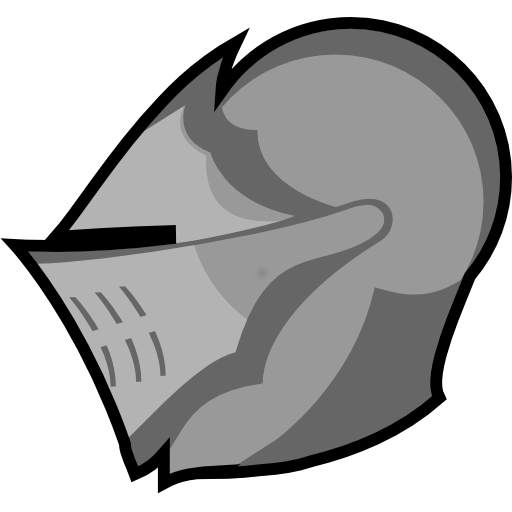MugenMonkey Character Planner for Dark Souls 1
العب على الكمبيوتر الشخصي مع BlueStacks - نظام أندرويد للألعاب ، موثوق به من قبل أكثر من 500 مليون لاعب.
تم تعديل الصفحة في: 3 يونيو 2018
Play MugenMonkey Character Planner for Dark Souls 1 on PC
With an inexpensive in app purchase you can also unlock the premium version of the app that allows you to browse and view any of the online builds, as well as sync with your online MugenMonkey account. This lets you sync your builds between the site and the app. You can also "Favorite" builds, then view them later when you're sitting down and playing the game.
To check out MugenMonkey online, visit https://mugenmonkey.com.
العب MugenMonkey Character Planner for Dark Souls 1 على جهاز الكمبيوتر. من السهل البدء.
-
قم بتنزيل BlueStacks وتثبيته على جهاز الكمبيوتر الخاص بك
-
أكمل تسجيل الدخول إلى Google للوصول إلى متجر Play ، أو قم بذلك لاحقًا
-
ابحث عن MugenMonkey Character Planner for Dark Souls 1 في شريط البحث أعلى الزاوية اليمنى
-
انقر لتثبيت MugenMonkey Character Planner for Dark Souls 1 من نتائج البحث
-
أكمل تسجيل الدخول إلى Google (إذا تخطيت الخطوة 2) لتثبيت MugenMonkey Character Planner for Dark Souls 1
-
انقر على أيقونة MugenMonkey Character Planner for Dark Souls 1 على الشاشة الرئيسية لبدء اللعب