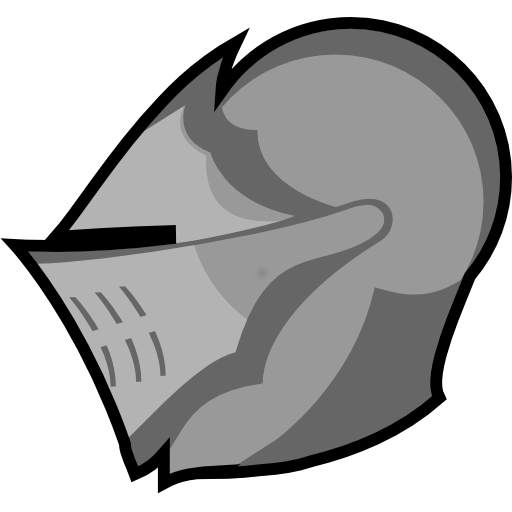MugenMonkey Character Planner for Dark Souls 1
Mainkan di PC dengan BlueStacks – platform Game-Game Android, dipercaya oleh lebih dari 500 juta gamer.
Halaman Dimodifikasi Aktif: 3 Juni 2018
Play MugenMonkey Character Planner for Dark Souls 1 on PC
With an inexpensive in app purchase you can also unlock the premium version of the app that allows you to browse and view any of the online builds, as well as sync with your online MugenMonkey account. This lets you sync your builds between the site and the app. You can also "Favorite" builds, then view them later when you're sitting down and playing the game.
To check out MugenMonkey online, visit https://mugenmonkey.com.
Mainkan MugenMonkey Character Planner for Dark Souls 1 di PC Mudah saja memulainya.
-
Unduh dan pasang BlueStacks di PC kamu
-
Selesaikan proses masuk Google untuk mengakses Playstore atau lakukan nanti
-
Cari MugenMonkey Character Planner for Dark Souls 1 di bilah pencarian di pojok kanan atas
-
Klik untuk menginstal MugenMonkey Character Planner for Dark Souls 1 dari hasil pencarian
-
Selesaikan proses masuk Google (jika kamu melewati langkah 2) untuk menginstal MugenMonkey Character Planner for Dark Souls 1
-
Klik ikon MugenMonkey Character Planner for Dark Souls 1 di layar home untuk membuka gamenya