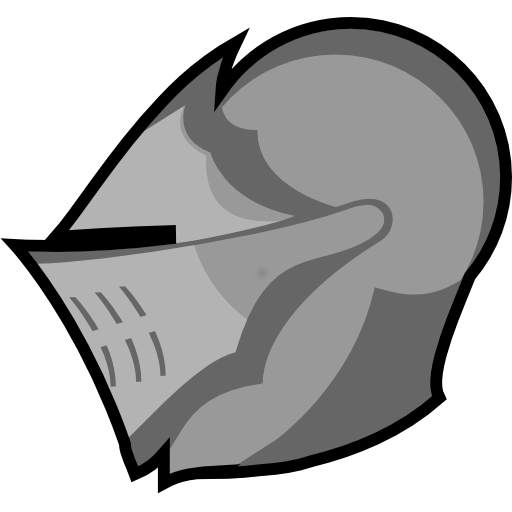MugenMonkey Character Planner for Dark Souls 1
BlueStacksを使ってPCでプレイ - 5憶以上のユーザーが愛用している高機能Androidゲーミングプラットフォーム
Play MugenMonkey Character Planner for Dark Souls 1 on PC
With an inexpensive in app purchase you can also unlock the premium version of the app that allows you to browse and view any of the online builds, as well as sync with your online MugenMonkey account. This lets you sync your builds between the site and the app. You can also "Favorite" builds, then view them later when you're sitting down and playing the game.
To check out MugenMonkey online, visit https://mugenmonkey.com.
MugenMonkey Character Planner for Dark Souls 1をPCでプレイ
-
BlueStacksをダウンロードしてPCにインストールします。
-
GoogleにサインインしてGoogle Play ストアにアクセスします。(こちらの操作は後で行っても問題ありません)
-
右上の検索バーにMugenMonkey Character Planner for Dark Souls 1を入力して検索します。
-
クリックして検索結果からMugenMonkey Character Planner for Dark Souls 1をインストールします。
-
Googleサインインを完了してMugenMonkey Character Planner for Dark Souls 1をインストールします。※手順2を飛ばしていた場合
-
ホーム画面にてMugenMonkey Character Planner for Dark Souls 1のアイコンをクリックしてアプリを起動します。