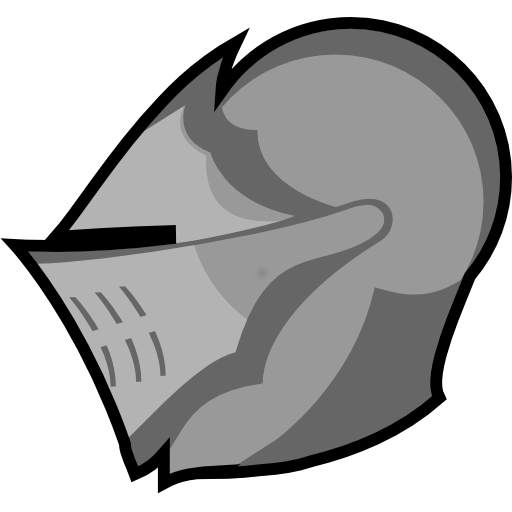MugenMonkey Character Planner for Dark Souls 1
Graj na PC z BlueStacks – Platforma gamingowa Android, która uzyskała zaufanie ponad 500 milionów graczy!
Strona zmodyfikowana w dniu: 3 czerwca 2018
Play MugenMonkey Character Planner for Dark Souls 1 on PC
With an inexpensive in app purchase you can also unlock the premium version of the app that allows you to browse and view any of the online builds, as well as sync with your online MugenMonkey account. This lets you sync your builds between the site and the app. You can also "Favorite" builds, then view them later when you're sitting down and playing the game.
To check out MugenMonkey online, visit https://mugenmonkey.com.
Zagraj w MugenMonkey Character Planner for Dark Souls 1 na PC. To takie proste.
-
Pobierz i zainstaluj BlueStacks na PC
-
Zakończ pomyślnie ustawienie Google, aby otrzymać dostęp do sklepu Play, albo zrób to później.
-
Wyszukaj MugenMonkey Character Planner for Dark Souls 1 w pasku wyszukiwania w prawym górnym rogu.
-
Kliknij, aby zainstalować MugenMonkey Character Planner for Dark Souls 1 z wyników wyszukiwania
-
Ukończ pomyślnie rejestrację Google (jeśli krok 2 został pominięty) aby zainstalować MugenMonkey Character Planner for Dark Souls 1
-
Klinij w ikonę MugenMonkey Character Planner for Dark Souls 1 na ekranie startowym, aby zacząć grę