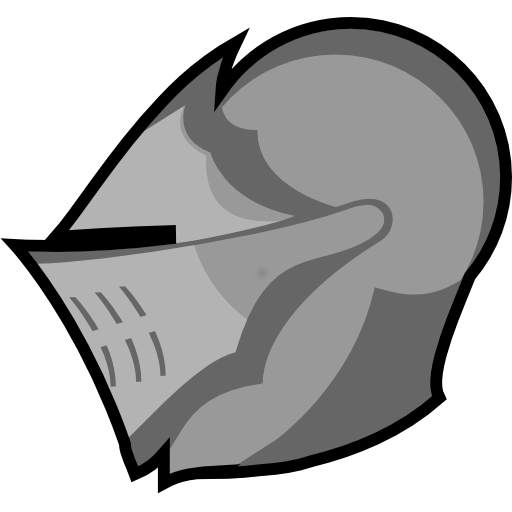MugenMonkey Character Planner for Dark Souls 1
Jogue no PC com BlueStacks - A Plataforma de Jogos Android, confiada por mais de 500 milhões de jogadores.
Página modificada em: 3 de junho de 2018
Play MugenMonkey Character Planner for Dark Souls 1 on PC
With an inexpensive in app purchase you can also unlock the premium version of the app that allows you to browse and view any of the online builds, as well as sync with your online MugenMonkey account. This lets you sync your builds between the site and the app. You can also "Favorite" builds, then view them later when you're sitting down and playing the game.
To check out MugenMonkey online, visit https://mugenmonkey.com.
Jogue MugenMonkey Character Planner for Dark Souls 1 no PC. É fácil começar.
-
Baixe e instale o BlueStacks no seu PC
-
Conclua o login do Google para acessar a Play Store ou faça isso mais tarde
-
Procure por MugenMonkey Character Planner for Dark Souls 1 na barra de pesquisa no canto superior direito
-
Clique para instalar MugenMonkey Character Planner for Dark Souls 1 a partir dos resultados da pesquisa
-
Conclua o login do Google (caso você pulou a etapa 2) para instalar o MugenMonkey Character Planner for Dark Souls 1
-
Clique no ícone do MugenMonkey Character Planner for Dark Souls 1 na tela inicial para começar a jogar