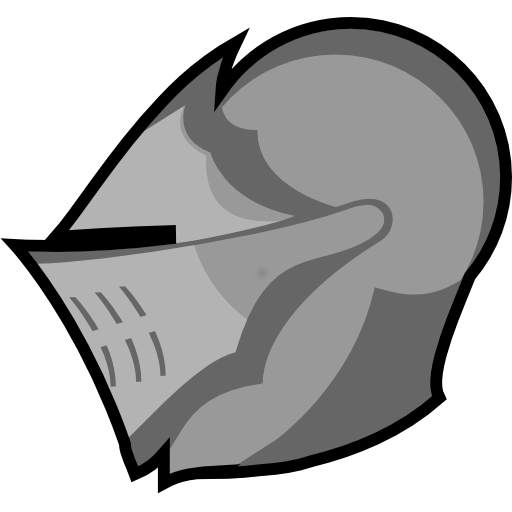MugenMonkey Character Planner for Dark Souls 1
Chơi trên PC với BlueStacks - Nền tảng chơi game Android, được hơn 500 triệu game thủ tin tưởng.
Trang đã được sửa đổi vào: 3 tháng 6, 2018
Play MugenMonkey Character Planner for Dark Souls 1 on PC
With an inexpensive in app purchase you can also unlock the premium version of the app that allows you to browse and view any of the online builds, as well as sync with your online MugenMonkey account. This lets you sync your builds between the site and the app. You can also "Favorite" builds, then view them later when you're sitting down and playing the game.
To check out MugenMonkey online, visit https://mugenmonkey.com.
Chơi MugenMonkey Character Planner for Dark Souls 1 trên PC. Rất dễ để bắt đầu
-
Tải và cài đặt BlueStacks trên máy của bạn
-
Hoàn tất đăng nhập vào Google để đến PlayStore, hoặc thực hiện sau
-
Tìm MugenMonkey Character Planner for Dark Souls 1 trên thanh tìm kiếm ở góc phải màn hình
-
Nhấn vào để cài đặt MugenMonkey Character Planner for Dark Souls 1 trong danh sách kết quả tìm kiếm
-
Hoàn tất đăng nhập Google (nếu bạn chưa làm bước 2) để cài đặt MugenMonkey Character Planner for Dark Souls 1
-
Nhấn vào icon MugenMonkey Character Planner for Dark Souls 1 tại màn hình chính để bắt đầu chơi