
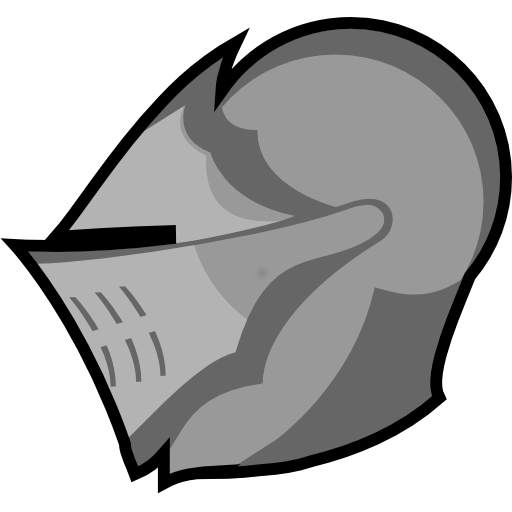
MugenMonkey for Dark Souls 3
Play on PC with BlueStacks – the Android Gaming Platform, trusted by 500M+ gamers.
Page Modified on: May 19, 2017
Play MugenMonkey for Dark Souls 3 on PC
With an inexpensive in app purchase you can also unlock the premium version of the app that allows you to browse and view any of the 55,000+ online builds, as well as sync with your online MugenMonkey account. This lets you sync your builds between the site and the app. You can also "Favorite" builds, then view them later when you're sitting down and playing the game.
To check out MugenMonkey online, visit https://mugenmonkey.com.
Play MugenMonkey for Dark Souls 3 on PC. It’s easy to get started.
-
Download and install BlueStacks on your PC
-
Complete Google sign-in to access the Play Store, or do it later
-
Look for MugenMonkey for Dark Souls 3 in the search bar at the top right corner
-
Click to install MugenMonkey for Dark Souls 3 from the search results
-
Complete Google sign-in (if you skipped step 2) to install MugenMonkey for Dark Souls 3
-
Click the MugenMonkey for Dark Souls 3 icon on the home screen to start playing



