
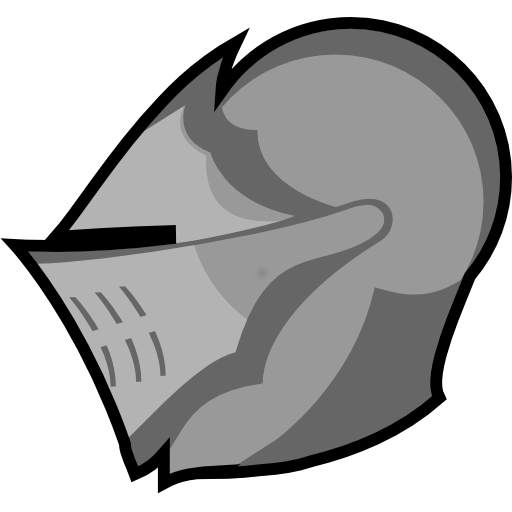
MugenMonkey for Dark Souls 3
Играйте на ПК с BlueStacks – игровой платформе для приложений на Android. Нас выбирают более 500 млн. игроков.
Страница изменена: 19 мая 2017 г.
Play MugenMonkey for Dark Souls 3 on PC
With an inexpensive in app purchase you can also unlock the premium version of the app that allows you to browse and view any of the 55,000+ online builds, as well as sync with your online MugenMonkey account. This lets you sync your builds between the site and the app. You can also "Favorite" builds, then view them later when you're sitting down and playing the game.
To check out MugenMonkey online, visit https://mugenmonkey.com.
Играйте в игру MugenMonkey for Dark Souls 3 на ПК. Это легко и просто.
-
Скачайте и установите BlueStacks на ПК.
-
Войдите в аккаунт Google, чтобы получить доступ к Google Play, или сделайте это позже.
-
В поле поиска, которое находится в правой части экрана, введите название игры – MugenMonkey for Dark Souls 3.
-
Среди результатов поиска найдите игру MugenMonkey for Dark Souls 3 и нажмите на кнопку "Установить".
-
Завершите авторизацию в Google (если вы пропустили этот шаг в начале) и установите игру MugenMonkey for Dark Souls 3.
-
Нажмите на ярлык игры MugenMonkey for Dark Souls 3 на главном экране, чтобы начать играть.



