
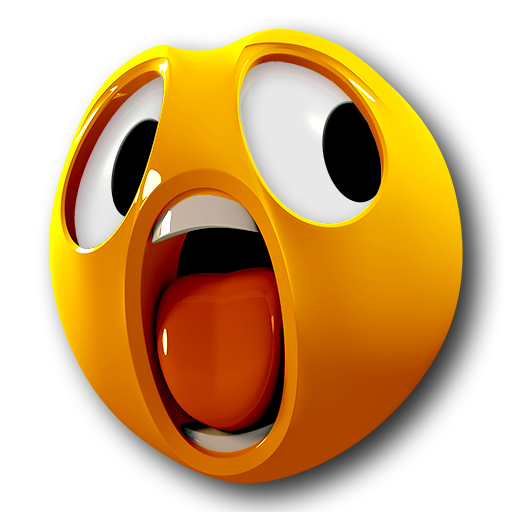
Mug Life - 3D-Gesichtsanimator
Spiele auf dem PC mit BlueStacks - der Android-Gaming-Plattform, der über 500 Millionen Spieler vertrauen.
Seite geändert am: 15.11.2021
Run Mug Life - 3D Face Animator on PC or Mac
Mug Life – 3D Face Animator is a Photography app developed by Mug Life. BlueStacks app player is the best platform to play this Android game on your PC or Mac for an immersive gaming experience.
Mug Life is an app that allows you to create amazing photo-realistic 3D animations of yourself, your friends, family, or even celebrities. You don’t have to be an expert in technology or art to use this app – just a simple photo of your subject will do the trick.
With Mug Life, you can also download animations from the app’s community or create your own original animations and memes. The app is also incredibly addicting, so be warned!
Once you’re done creating your masterpieces, you can export and share your creations as high definition videos, stills, animated GIFs, and animated Facebook avatars. The app offers an unlimited number of exports and sharing options without any ads.
If you want to take your Mug Life creations to the next level, you can upgrade to Pro Tools for added power tools and editing features. With Mug Life, your photos will come to life like never before!
Download Mug Life – 3D Face Animator on PC with BlueStacks and update your mug.
Spiele Mug Life - 3D-Gesichtsanimator auf dem PC. Der Einstieg ist einfach.
-
Lade BlueStacks herunter und installiere es auf deinem PC
-
Schließe die Google-Anmeldung ab, um auf den Play Store zuzugreifen, oder mache es später
-
Suche in der Suchleiste oben rechts nach Mug Life - 3D-Gesichtsanimator
-
Klicke hier, um Mug Life - 3D-Gesichtsanimator aus den Suchergebnissen zu installieren
-
Schließe die Google-Anmeldung ab (wenn du Schritt 2 übersprungen hast), um Mug Life - 3D-Gesichtsanimator zu installieren.
-
Klicke auf dem Startbildschirm auf das Mug Life - 3D-Gesichtsanimator Symbol, um mit dem Spielen zu beginnen



