
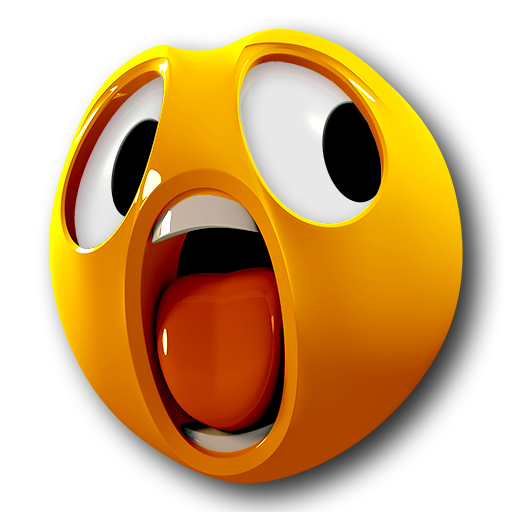
Mug Life - 顔3Dアニメーション・ツール
BlueStacksを使ってPCでプレイ - 5憶以上のユーザーが愛用している高機能Androidゲーミングプラットフォーム
Run Mug Life - 3D Face Animator on PC or Mac
Mug Life – 3D Face Animator is a Photography app developed by Mug Life. BlueStacks app player is the best platform to play this Android game on your PC or Mac for an immersive gaming experience.
Mug Life is an app that allows you to create amazing photo-realistic 3D animations of yourself, your friends, family, or even celebrities. You don’t have to be an expert in technology or art to use this app – just a simple photo of your subject will do the trick.
With Mug Life, you can also download animations from the app’s community or create your own original animations and memes. The app is also incredibly addicting, so be warned!
Once you’re done creating your masterpieces, you can export and share your creations as high definition videos, stills, animated GIFs, and animated Facebook avatars. The app offers an unlimited number of exports and sharing options without any ads.
If you want to take your Mug Life creations to the next level, you can upgrade to Pro Tools for added power tools and editing features. With Mug Life, your photos will come to life like never before!
Download Mug Life – 3D Face Animator on PC with BlueStacks and update your mug.
Mug Life - 顔3Dアニメーション・ツールをPCでプレイ
-
BlueStacksをダウンロードしてPCにインストールします。
-
GoogleにサインインしてGoogle Play ストアにアクセスします。(こちらの操作は後で行っても問題ありません)
-
右上の検索バーにMug Life - 顔3Dアニメーション・ツールを入力して検索します。
-
クリックして検索結果からMug Life - 顔3Dアニメーション・ツールをインストールします。
-
Googleサインインを完了してMug Life - 顔3Dアニメーション・ツールをインストールします。※手順2を飛ばしていた場合
-
ホーム画面にてMug Life - 顔3Dアニメーション・ツールのアイコンをクリックしてアプリを起動します。



