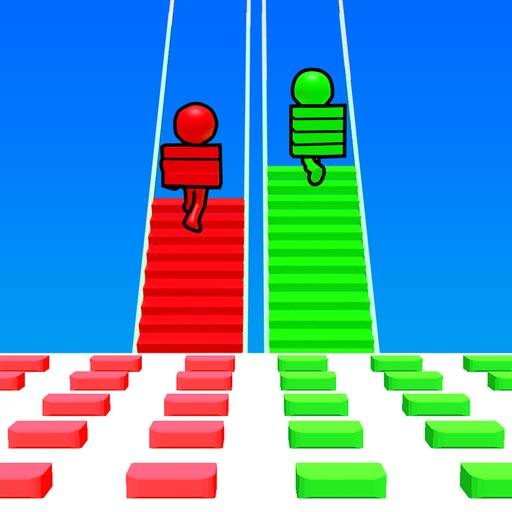Mad Dogs
Spiele auf dem PC mit BlueStacks - der Android-Gaming-Plattform, der über 500 Millionen Spieler vertrauen.
Seite geändert am: 30.08.2023
Play Mad Dogs on PC or Mac
Mad Dogs is a casual game developed by Supersonic Studios LTD. BlueStacks app player is the best platform to play this Android game on your PC or Mac for an immersive gaming experience!
Download Mad Dogs on PC and enjoy this casual 2D action game from the large and gorgeous display on your PC! Do you have what it takes to escape from mad dogs without them touching you? Let’s find out!
In the Mad Dogs PC game, you must do your best to escape from some crazy dogs that are chasing after you! As the dogs chase you, your mission is to lead them to the animal care center so that you can save them, adopt them and live in peace!
As you move around a neighborhood, you begin to attract all the dangerous dogs in that neighborhood! You have to keep running and dodging obstacles so that the dogs don’t get to you! Different elements in the environment can help you get away from the dogs!
Jump over fences or on a bike, parkour between buildings, get on a swing, slide along the ground, and lots more! But once a dog touches you, the game is over!
You’ll earn money as you complete different levels and lead the dogs to the pet center. You can choose to use your savings to unlock new characters, unlock other dog breeds, adopt dogs and enjoy!
Download Mad Dogs on PC and start your frantic race to the pet center!
Spiele Mad Dogs auf dem PC. Der Einstieg ist einfach.
-
Lade BlueStacks herunter und installiere es auf deinem PC
-
Schließe die Google-Anmeldung ab, um auf den Play Store zuzugreifen, oder mache es später
-
Suche in der Suchleiste oben rechts nach Mad Dogs
-
Klicke hier, um Mad Dogs aus den Suchergebnissen zu installieren
-
Schließe die Google-Anmeldung ab (wenn du Schritt 2 übersprungen hast), um Mad Dogs zu installieren.
-
Klicke auf dem Startbildschirm auf das Mad Dogs Symbol, um mit dem Spielen zu beginnen