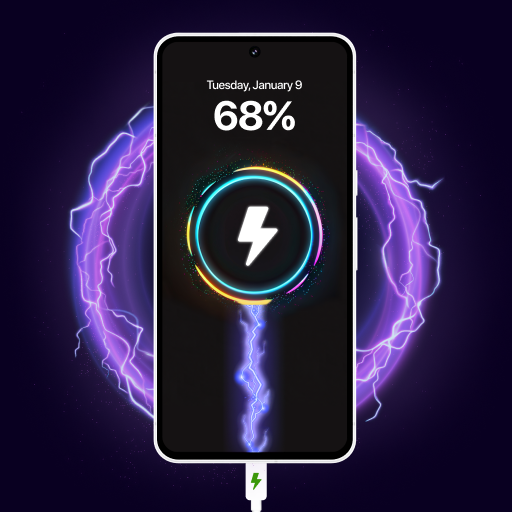Mukbang Stream: Eating ASMR
Play on PC with BlueStacks – the Android Gaming Platform, trusted by 500M+ gamers.
Page Modified on: Nov 14, 2024
Play Mukbang Stream: Eating ASMR on PC
🍜 Whether it’s the thrill of creating unique foods or the excitement of customizing and decorating, Mukbang Stream: Eating ASMR combines satisfying gameplay with endless creative possibilities. Join in on the fun, prepare tasty treats, and see how many viewers you can attract with your personalized livestream setup!
🍲 Create and Serve a Variety of Delicious Dishes
Make foods like spicy noodles, refreshing bingsu, creamy ice cream, and sweet boba tea. Each successful mukbang unlocks new dishes and fun items!
🎥 Livestream with ASMR Eating
Enjoy the satisfying sounds of ASMR as the cute dog devours each meal in front of a growing audience. Perfect for those who love a relaxing and entertaining food experience!
🎨 Customize Your Dog and Decorate the Livestream Room
Express your style by selecting unique skins for the dog and adding special decorations to the room. Attract more viewers and keep your audience engaged with an eye-catching setup.
📈 Build a Following and Boost Engagement
Watch as your viewer count rises with each creative choice. The more unique and appealing your setup, the more fans you’ll gain for every livestream.
📲 Download Mukbang Stream: Eating ASMR now and start your journey as a mukbang master with your very own ASMR eating show!
Play Mukbang Stream: Eating ASMR on PC. It’s easy to get started.
-
Download and install BlueStacks on your PC
-
Complete Google sign-in to access the Play Store, or do it later
-
Look for Mukbang Stream: Eating ASMR in the search bar at the top right corner
-
Click to install Mukbang Stream: Eating ASMR from the search results
-
Complete Google sign-in (if you skipped step 2) to install Mukbang Stream: Eating ASMR
-
Click the Mukbang Stream: Eating ASMR icon on the home screen to start playing