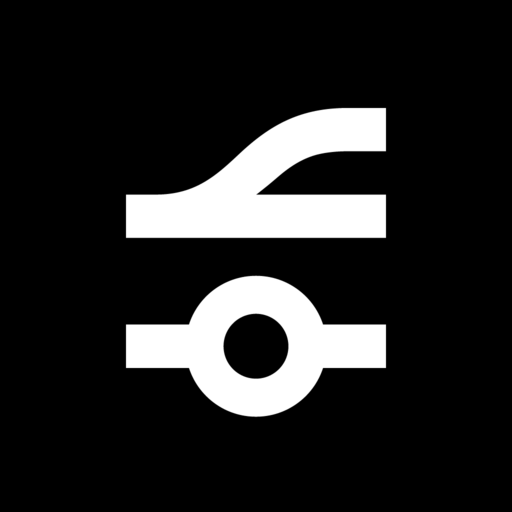شركاء Driverapp لنظام الإرسال Onde
العب على الكمبيوتر الشخصي مع BlueStacks - نظام أندرويد للألعاب ، موثوق به من قبل أكثر من 500 مليون لاعب.
تم تعديل الصفحة في: 18 يونيو 2021
Play DriverApp partner of Onde dispatch system on PC
DriverApp is the app for taxi drivers to test out Onde system. This ride-hailing app demonstrates all the features of the actual DriverApp. A driver who’s registered to work for an active company can use the app as a perfect and complete toolkit to make pleasant and no-sweat rides every day.
DriverApp - what’s included?
Clear and transparent orders information on the home screen of the DriverApp, to begin with. A driver is able to analyse the info about an incoming order in a couple of seconds, take it, reject it, or bid for it later on. This ride-hailing app features very precise navigation from the pick-up to the drop-off point. The taxi driver is guided through every point on the route which makes a ride a piece of cake.
DriverApp interface
The history of taxi rides and payments is accessible in two taps in the DriverApp. Quick and easy registration form and a possibility to submit all the documents into the system in just a couple of taps. The taxi driver can fill out all the relevant information about a vehicle, payment options and special services directly in the app. Drivers can also receive tips and extras (parking fees etc.) via the app.
DriverApp - sing up today!
Check DriverApp by Onde out and make sure how easy driving a taxi for an app-based business can be! Any smartphone or tablet is compatible with DriverApp by Onde — don’t hesitate to attract more drivers! Please note: to start testing Driver app, you have to be registered in the system. Are you interested in joining the network? Signup here https://onde.app/sign-up
Contact us
Do not hesitate to contact us to get detailed information on our ride-hailing service solution, pricing, orders, system or anything else:
onde.app
facebook.com/Onde
linkedin.com/company/Onde
instagram.com/Onde
العب شركاء Driverapp لنظام الإرسال Onde على جهاز الكمبيوتر. من السهل البدء.
-
قم بتنزيل BlueStacks وتثبيته على جهاز الكمبيوتر الخاص بك
-
أكمل تسجيل الدخول إلى Google للوصول إلى متجر Play ، أو قم بذلك لاحقًا
-
ابحث عن شركاء Driverapp لنظام الإرسال Onde في شريط البحث أعلى الزاوية اليمنى
-
انقر لتثبيت شركاء Driverapp لنظام الإرسال Onde من نتائج البحث
-
أكمل تسجيل الدخول إلى Google (إذا تخطيت الخطوة 2) لتثبيت شركاء Driverapp لنظام الإرسال Onde
-
انقر على أيقونة شركاء Driverapp لنظام الإرسال Onde على الشاشة الرئيسية لبدء اللعب