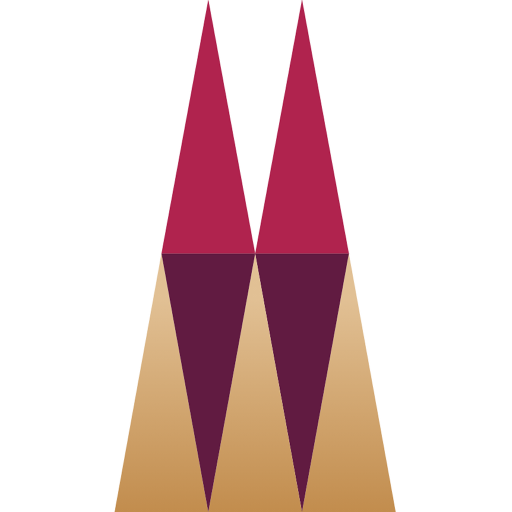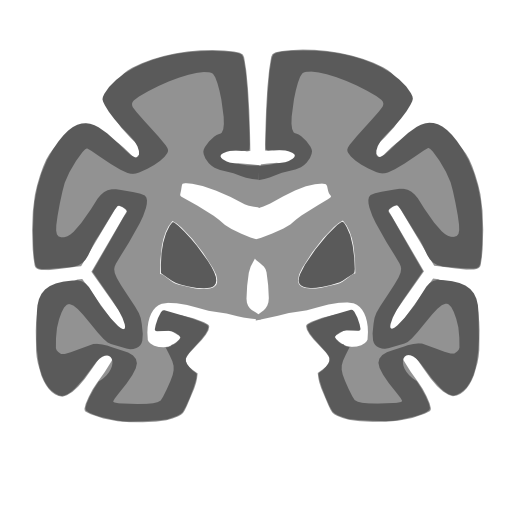ESA Academy
Play on PC with BlueStacks – the Android Gaming Platform, trusted by 500M+ gamers.
Page Modified on: July 30, 2019
Play ESA Academy on PC
The ESA Academy App also features discussion forums allowing peer interaction while viewing learning materials.
The ESA Academy App offers a powerful search system allowing end-users to easily find precise materials/activities. Content is conveniently organized by topics and by past ESA congresses and events.
Premium access is free for ESA active members, others may purchase a digital premium access through the app.
*Requires an ESA Membership or an ESA Academy Account and an Internet connection, designed for compatible Android devices and versions
2018© ESA
Published under license from MULTILEARNING Group Inc.; ESA’s digital education content provider.
Play ESA Academy on PC. It’s easy to get started.
-
Download and install BlueStacks on your PC
-
Complete Google sign-in to access the Play Store, or do it later
-
Look for ESA Academy in the search bar at the top right corner
-
Click to install ESA Academy from the search results
-
Complete Google sign-in (if you skipped step 2) to install ESA Academy
-
Click the ESA Academy icon on the home screen to start playing