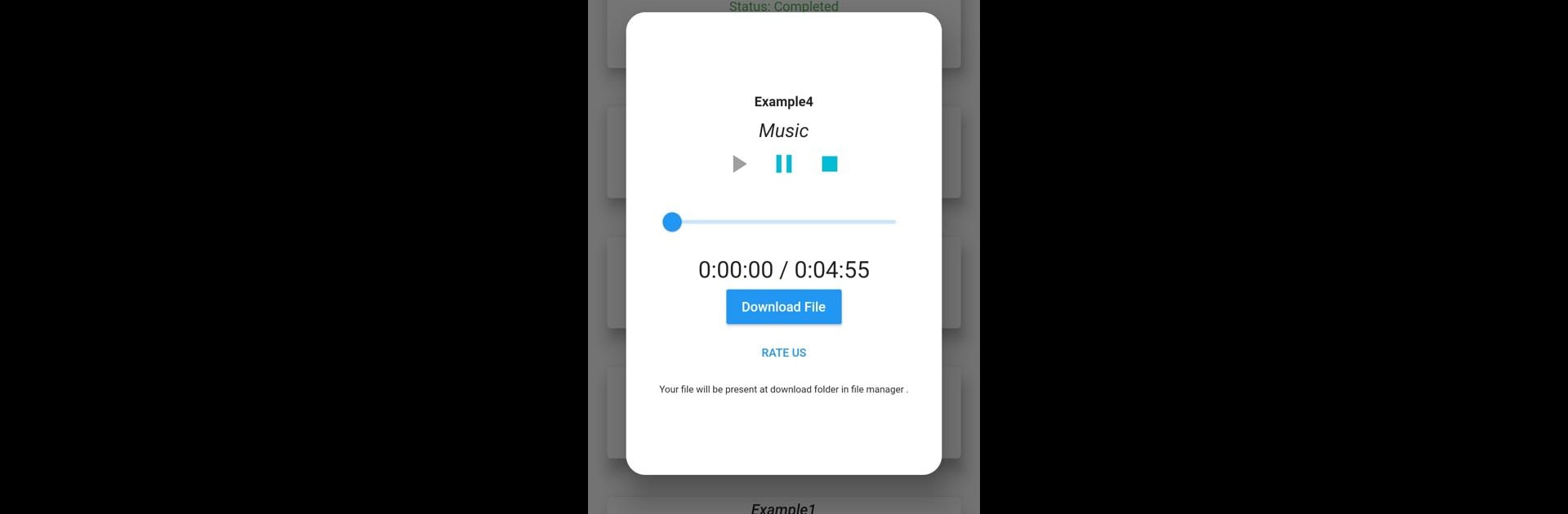
노래방 및 댄스 용 보컬 리무버 : 음악 분리기
5억명 이상의 게이머가 신뢰하는 안드로이드 게임 플랫폼 BlueStacks으로 PC에서 플레이하세요.
Run Vocal Remover for karaoke & dance: Music Separator on PC or Mac
Multitask effortlessly on your PC or Mac as you try out Vocal Remover for karaoke & dance: Music Separator, a Music & Audio app by Saifee Software Solution on BlueStacks.
About the App
Ever wanted to sing karaoke or practice dance moves with just the music, minus the vocals? Vocal Remover for karaoke & dance: Music Separator from Saifee Software Solution takes your favorite songs and lets you strip out the vocals or instruments in just a few taps. It’s an easy way to get custom tracks, whether you’re prepping for a performance or just want to jam out with the backing beats.
App Features
-
AI-Powered Vocal Removal
Quickly separate vocals from music tracks using clever artificial intelligence—whether you’ve got audio or video files, this app is up for the job. -
Music Part Extraction
Need just the piano, drums, or bass? Grab them as separate files so you can focus on your favorite instrument, or practice along as you like. -
Smooth Queue System
Add multiple songs to the queue and let the app process them one after another—you don’t have to sit around waiting to handle each one. -
Karaoke-Ready Exports
After you remove the vocals, save the new karaoke tracks directly to your device, ready to use whenever you need. -
Works Online & Offline
Use the app while you’re connected and download your processed files to access them anywhere, even when there’s no signal. -
Totally Free
All features are available for free, so go ahead and try out every tool without worrying about hidden costs. -
Tailored for Creatives
Whether you’re a singer, dancer, musician, or just someone who likes tinkering with tracks, there’s a feature here that supports your creative process. -
Perfect Pairing with BlueStacks
If you enjoy working on your PC, you can use Vocal Remover for karaoke & dance: Music Separator with BlueStacks for an even easier editing flow.
BlueStacks brings your apps to life on a bigger screen—seamless and straightforward.
PC에서 노래방 및 댄스 용 보컬 리무버 : 음악 분리기 플레이해보세요.
-
BlueStacks 다운로드하고 설치
-
Google Play 스토어에 로그인 하기(나중에 진행가능)
-
오른쪽 상단 코너에 노래방 및 댄스 용 보컬 리무버 : 음악 분리기 검색
-
검색 결과 중 노래방 및 댄스 용 보컬 리무버 : 음악 분리기 선택하여 설치
-
구글 로그인 진행(만약 2단계를 지나갔을 경우) 후 노래방 및 댄스 용 보컬 리무버 : 음악 분리기 설치
-
메인 홈화면에서 노래방 및 댄스 용 보컬 리무버 : 음악 분리기 선택하여 실행

