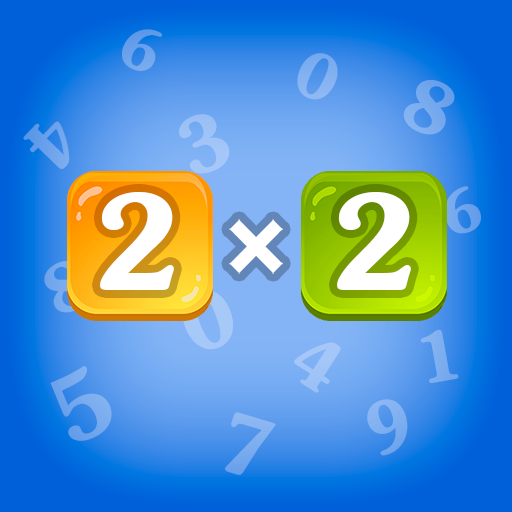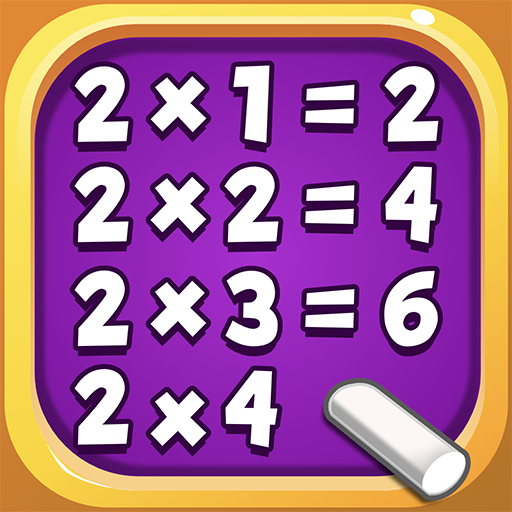Multiplication table. Learn and Play!
Play on PC with BlueStacks – the Android Gaming Platform, trusted by 500M+ gamers.
Page Modified on: May 20, 2019
Play Multiplication table. Learn and Play! on PC
There are three difficulty levels ranging from the easiest for kids to the most advanced for adults.
The app also features an unusual "Competition mode" where two players compete with each other scoring points for correct answers. It is a perfect way to practice your skills playing with a friend or your child.
The app trains attention, memory, kinetic response and also makes learning the multiplication table fun and interesting!
Play Multiplication table. Learn and Play! on PC. It’s easy to get started.
-
Download and install BlueStacks on your PC
-
Complete Google sign-in to access the Play Store, or do it later
-
Look for Multiplication table. Learn and Play! in the search bar at the top right corner
-
Click to install Multiplication table. Learn and Play! from the search results
-
Complete Google sign-in (if you skipped step 2) to install Multiplication table. Learn and Play!
-
Click the Multiplication table. Learn and Play! icon on the home screen to start playing