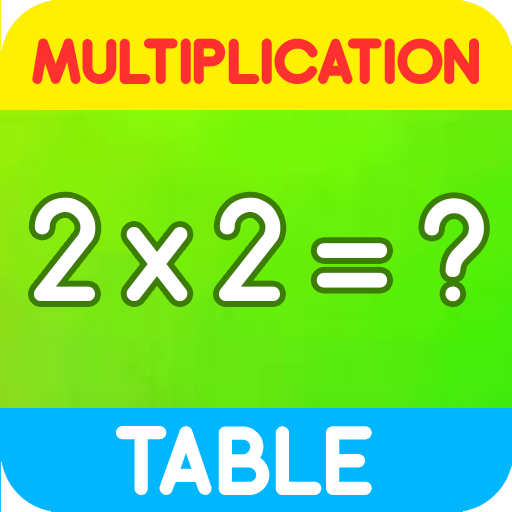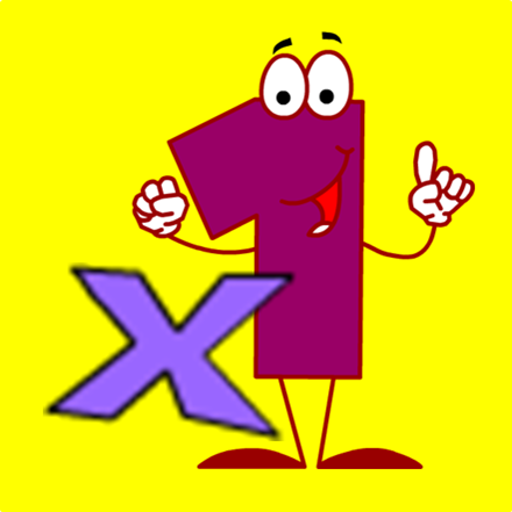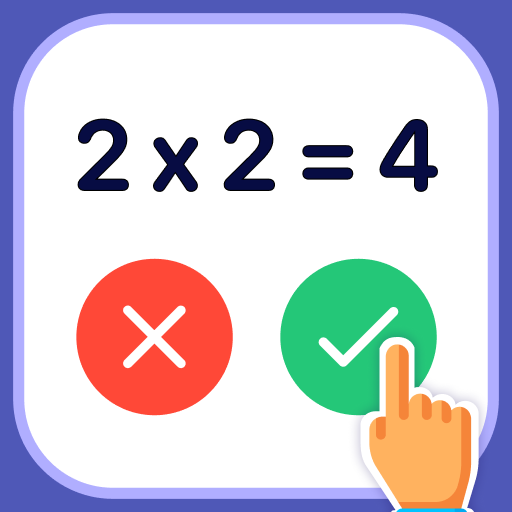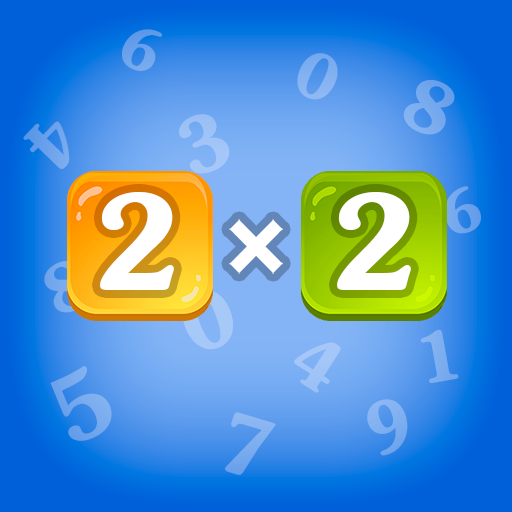
Multiplication table for children. Training.
Play on PC with BlueStacks – the Android Gaming Platform, trusted by 500M+ gamers.
Page Modified on: November 4, 2019
Play Multiplication table for children. Training. on PC
- Mode "Training" - includes all the basics of multiplying by numbers.
It will help adults explain and show on the basis of the basis of multiplication.
A detailed explanation of the concept of multiplication tables and how to use it.
- Mode "Practice" includes two sub-modes.
1. It has 4 conditional worlds and 40 levels. If you managed to pass all accurately, consider you perfectly know the multiplication table!
2. Suitable as a task from an adult child. You choose what numbers will multiply, as well as how much time, questions and lives will be at your disposal.
- For Practitioner modes available, statistics is kept, which is available in the Results section.
- Download for children and learn the multiplication table, set your settings from easy to hard!
Play Multiplication table for children. Training. on PC. It’s easy to get started.
-
Download and install BlueStacks on your PC
-
Complete Google sign-in to access the Play Store, or do it later
-
Look for Multiplication table for children. Training. in the search bar at the top right corner
-
Click to install Multiplication table for children. Training. from the search results
-
Complete Google sign-in (if you skipped step 2) to install Multiplication table for children. Training.
-
Click the Multiplication table for children. Training. icon on the home screen to start playing