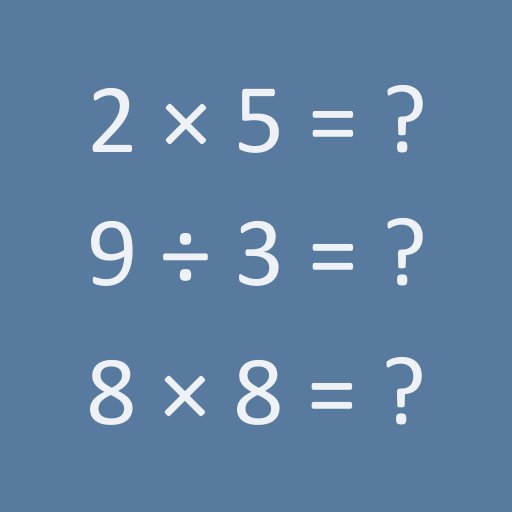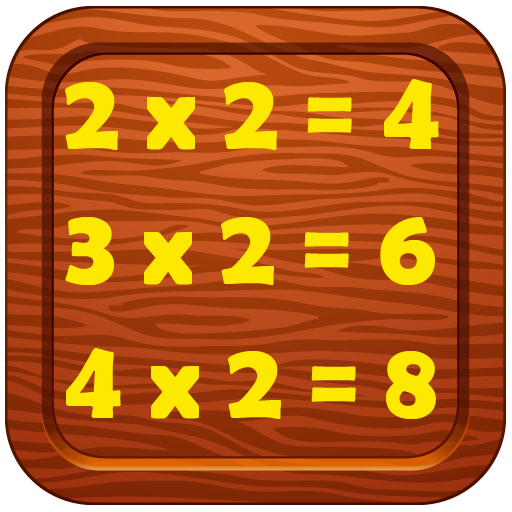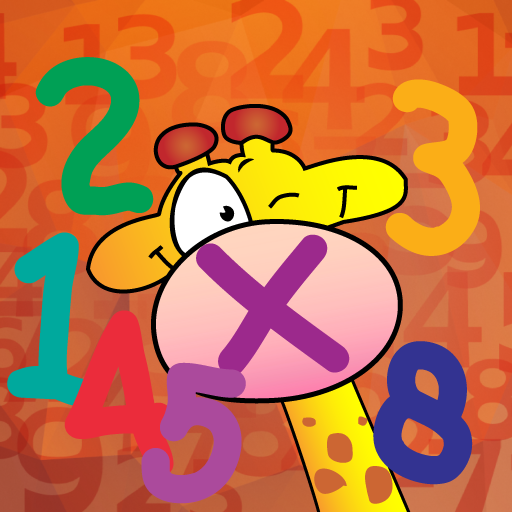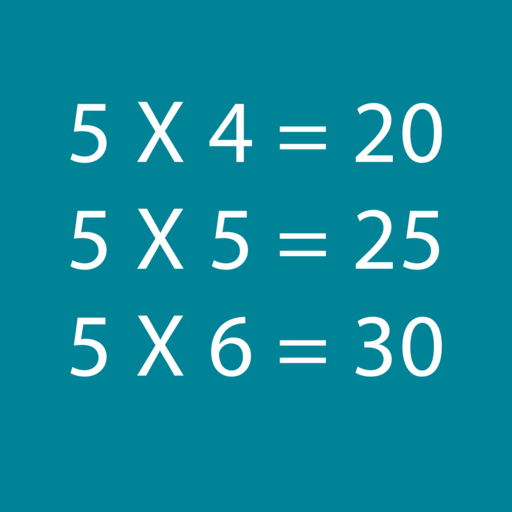
Multiplication Table
Jouez sur PC avec BlueStacks - la plate-forme de jeu Android, approuvée par + 500M de joueurs.
Page Modifiée le: 28 juillet 2019
Play Multiplication Table on PC
One might ask why I built this app. I built it for my daughter who was going to learn the multiplication tables at school. Did it help? Yes, it learnt the 4 times multiplication table in just 2 days, having two training sessions each day. She finally learnt all multiplication tables just using this app. And I can say that it worked amazing. :)
The Multiplication Table app is aimed to help children to learn and/or to improve their multiplication table skills. The base principle that stays at the base of the application is the Latin phrase "Repetitio est mater studiorum." (Repetition is the mother of study/learning).
Implementing an intelligent algorithm, the application fits the student needs and automatically builds training sessions tailored to the individual that uses it, insisting on those elements of the multiplication table that are the least mastered by the student [without neglecting the other elements].
The main feature of the application is providing training sessions for the student, helping him to learn and improve his multiplication tables skills. The training sessions consist in repetitive questions (like "5 X 3" and so on); the student must enter the correct answer if he knows it or he can chose to request help; in this later case, the application provides the answer for the student and keeps the correct answer on the screen a reasonable amount of time, so that the student can memorize the answer; during the training sessions, the application detects the weaknesses of the student and insists on them, helping the student to improve those least mastered skills; a training session ends when the student provides at least 5 correct consecutive answers for each question; either way, the student can cancel a training at any time, even if the application does not consider it finished; all the training stats are then saved on the mobile device for two reasons:
- future training need that information to detect the weaknesses of the student in order to build the most appropriate question sequence to help the student to learn and improve his multiplication table skills
- this information can be reviewed later by the student or his tutor in order to monitor the weaknesses, strengths and evolution of the skills; the available information is: date and time the student practiced multiplication tables, average time response during the training sessions, the number of correct and incorrect answers for each question.
It's worth saying that there are two types of training sessions:
- per one multiplication table; this kind of training insist on only one times table at a time (eg: 5 times table)
- general training; this kind of training aggregates all times tables that the student already practiced
Jouez à Multiplication Table sur PC. C'est facile de commencer.
-
Téléchargez et installez BlueStacks sur votre PC
-
Connectez-vous à Google pour accéder au Play Store ou faites-le plus tard
-
Recherchez Multiplication Table dans la barre de recherche dans le coin supérieur droit
-
Cliquez pour installer Multiplication Table à partir des résultats de la recherche
-
Connectez-vous à Google (si vous avez ignoré l'étape 2) pour installer Multiplication Table
-
Cliquez sur l'icône Multiplication Table sur l'écran d'accueil pour commencer à jouer