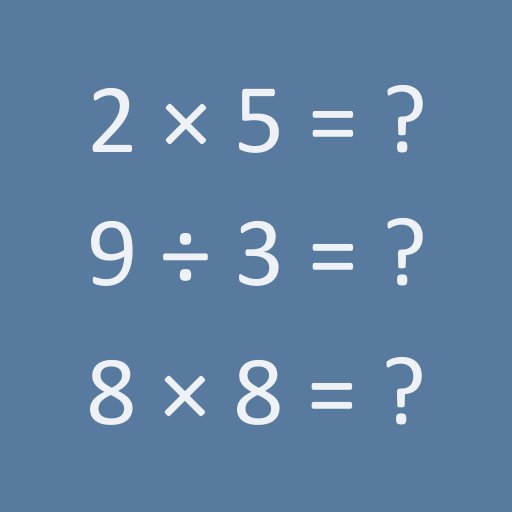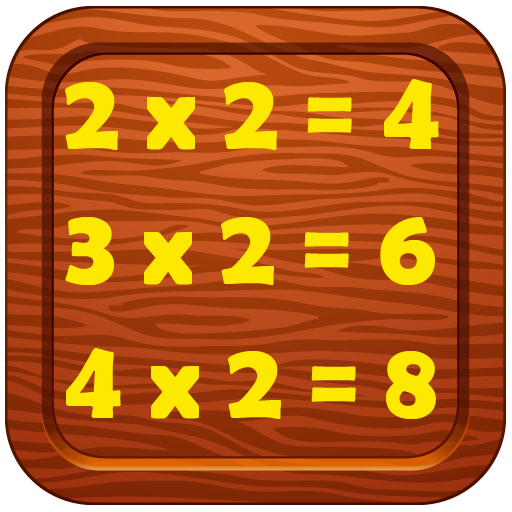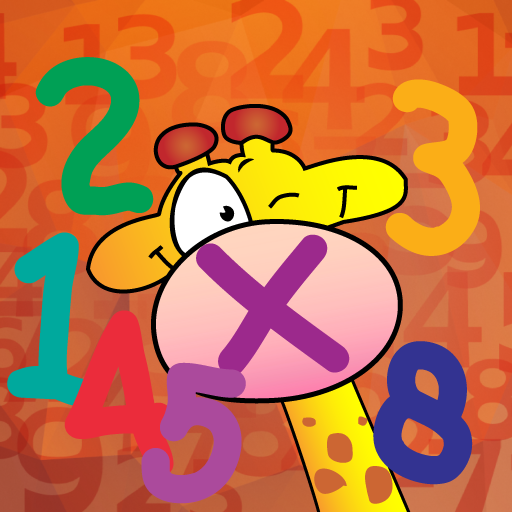このページには広告が含まれます
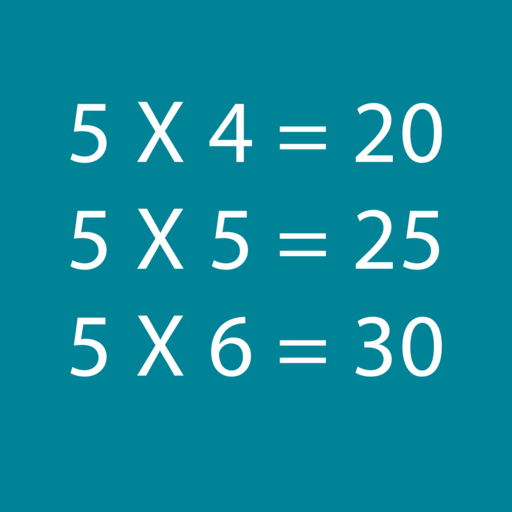
Multiplication Table
Educational | Ovidiu Caba
BlueStacksを使ってPCでプレイ - 5憶以上のユーザーが愛用している高機能Androidゲーミングプラットフォーム
Play Multiplication Table on PC
Motivation:
One might ask why I built this app. I built it for my daughter who was going to learn the multiplication tables at school. Did it help? Yes, it learnt the 4 times multiplication table in just 2 days, having two training sessions each day. She finally learnt all multiplication tables just using this app. And I can say that it worked amazing. :)
The Multiplication Table app is aimed to help children to learn and/or to improve their multiplication table skills. The base principle that stays at the base of the application is the Latin phrase "Repetitio est mater studiorum." (Repetition is the mother of study/learning).
Implementing an intelligent algorithm, the application fits the student needs and automatically builds training sessions tailored to the individual that uses it, insisting on those elements of the multiplication table that are the least mastered by the student [without neglecting the other elements].
The main feature of the application is providing training sessions for the student, helping him to learn and improve his multiplication tables skills. The training sessions consist in repetitive questions (like "5 X 3" and so on); the student must enter the correct answer if he knows it or he can chose to request help; in this later case, the application provides the answer for the student and keeps the correct answer on the screen a reasonable amount of time, so that the student can memorize the answer; during the training sessions, the application detects the weaknesses of the student and insists on them, helping the student to improve those least mastered skills; a training session ends when the student provides at least 5 correct consecutive answers for each question; either way, the student can cancel a training at any time, even if the application does not consider it finished; all the training stats are then saved on the mobile device for two reasons:
- future training need that information to detect the weaknesses of the student in order to build the most appropriate question sequence to help the student to learn and improve his multiplication table skills
- this information can be reviewed later by the student or his tutor in order to monitor the weaknesses, strengths and evolution of the skills; the available information is: date and time the student practiced multiplication tables, average time response during the training sessions, the number of correct and incorrect answers for each question.
It's worth saying that there are two types of training sessions:
- per one multiplication table; this kind of training insist on only one times table at a time (eg: 5 times table)
- general training; this kind of training aggregates all times tables that the student already practiced
One might ask why I built this app. I built it for my daughter who was going to learn the multiplication tables at school. Did it help? Yes, it learnt the 4 times multiplication table in just 2 days, having two training sessions each day. She finally learnt all multiplication tables just using this app. And I can say that it worked amazing. :)
The Multiplication Table app is aimed to help children to learn and/or to improve their multiplication table skills. The base principle that stays at the base of the application is the Latin phrase "Repetitio est mater studiorum." (Repetition is the mother of study/learning).
Implementing an intelligent algorithm, the application fits the student needs and automatically builds training sessions tailored to the individual that uses it, insisting on those elements of the multiplication table that are the least mastered by the student [without neglecting the other elements].
The main feature of the application is providing training sessions for the student, helping him to learn and improve his multiplication tables skills. The training sessions consist in repetitive questions (like "5 X 3" and so on); the student must enter the correct answer if he knows it or he can chose to request help; in this later case, the application provides the answer for the student and keeps the correct answer on the screen a reasonable amount of time, so that the student can memorize the answer; during the training sessions, the application detects the weaknesses of the student and insists on them, helping the student to improve those least mastered skills; a training session ends when the student provides at least 5 correct consecutive answers for each question; either way, the student can cancel a training at any time, even if the application does not consider it finished; all the training stats are then saved on the mobile device for two reasons:
- future training need that information to detect the weaknesses of the student in order to build the most appropriate question sequence to help the student to learn and improve his multiplication table skills
- this information can be reviewed later by the student or his tutor in order to monitor the weaknesses, strengths and evolution of the skills; the available information is: date and time the student practiced multiplication tables, average time response during the training sessions, the number of correct and incorrect answers for each question.
It's worth saying that there are two types of training sessions:
- per one multiplication table; this kind of training insist on only one times table at a time (eg: 5 times table)
- general training; this kind of training aggregates all times tables that the student already practiced
Multiplication TableをPCでプレイ
-
BlueStacksをダウンロードしてPCにインストールします。
-
GoogleにサインインしてGoogle Play ストアにアクセスします。(こちらの操作は後で行っても問題ありません)
-
右上の検索バーにMultiplication Tableを入力して検索します。
-
クリックして検索結果からMultiplication Tableをインストールします。
-
Googleサインインを完了してMultiplication Tableをインストールします。※手順2を飛ばしていた場合
-
ホーム画面にてMultiplication Tableのアイコンをクリックしてアプリを起動します。