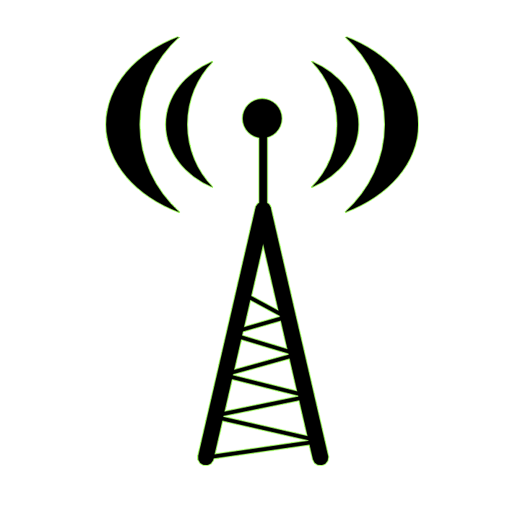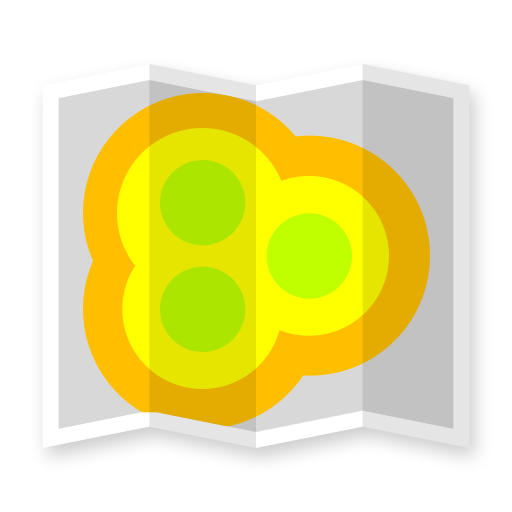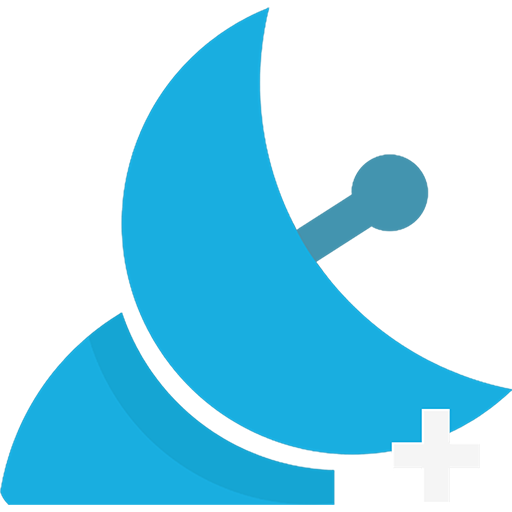このページには広告が含まれます

Smart Aligner
仕事効率化 | Multiwave Sensors Inc.
BlueStacksを使ってPCでプレイ - 5憶以上のユーザーが愛用している高機能Androidゲーミングプラットフォーム
Play Smart Aligner on PC
Smart Aligner is a simple and powerful app for use with the Multiwave Sensors Smart Aligner GPS Antenna Alignment Tool.
It allows you to align your antenna to the correct azimuth and tilt in real-time, set up site information and create PDF and CSV reports that can be emailed directly from site.
A simulation mode is available for users to test the App before using it with the Smart Aligner Tool.
It allows you to align your antenna to the correct azimuth and tilt in real-time, set up site information and create PDF and CSV reports that can be emailed directly from site.
A simulation mode is available for users to test the App before using it with the Smart Aligner Tool.
Smart AlignerをPCでプレイ
-
BlueStacksをダウンロードしてPCにインストールします。
-
GoogleにサインインしてGoogle Play ストアにアクセスします。(こちらの操作は後で行っても問題ありません)
-
右上の検索バーにSmart Alignerを入力して検索します。
-
クリックして検索結果からSmart Alignerをインストールします。
-
Googleサインインを完了してSmart Alignerをインストールします。※手順2を飛ばしていた場合
-
ホーム画面にてSmart Alignerのアイコンをクリックしてアプリを起動します。