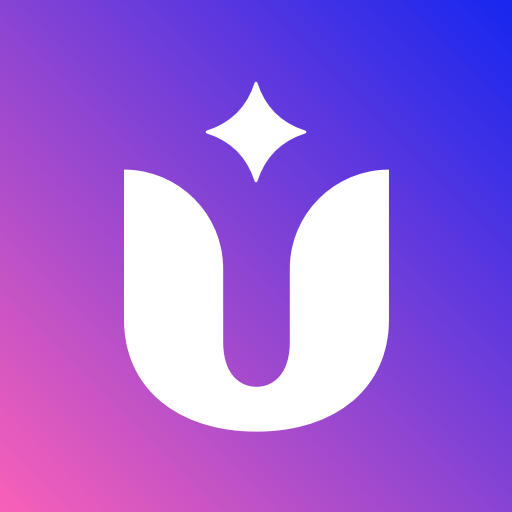MuMu - دردشة فيديو عشوائية
العب على الكمبيوتر الشخصي مع BlueStacks - نظام أندرويد للألعاب ، موثوق به من قبل أكثر من 500 مليون لاعب.
تم تعديل الصفحة في: Jan 23, 2025
Play MuMu - random video chat on PC
Easy and Efficient
-Show your affinity to someone with a simple touch on the screen. You may get a surprising encounter as long as they show interests back! Plus there is definitely no need to worry about any awkward hellos.
🎞️ Video show
- Online video show for getting to know each other better.
- Chat with whoever you want to and expand your friend circle.
- New and unique features bring you endless fun.
💬 One on One Video Chat
- You can enjoy live video chat on your phone at your leisure.
- HD and smooth video chat guarantees a fun experience.
العب MuMu - دردشة فيديو عشوائية على جهاز الكمبيوتر. من السهل البدء.
-
قم بتنزيل BlueStacks وتثبيته على جهاز الكمبيوتر الخاص بك
-
أكمل تسجيل الدخول إلى Google للوصول إلى متجر Play ، أو قم بذلك لاحقًا
-
ابحث عن MuMu - دردشة فيديو عشوائية في شريط البحث أعلى الزاوية اليمنى
-
انقر لتثبيت MuMu - دردشة فيديو عشوائية من نتائج البحث
-
أكمل تسجيل الدخول إلى Google (إذا تخطيت الخطوة 2) لتثبيت MuMu - دردشة فيديو عشوائية
-
انقر على أيقونة MuMu - دردشة فيديو عشوائية على الشاشة الرئيسية لبدء اللعب