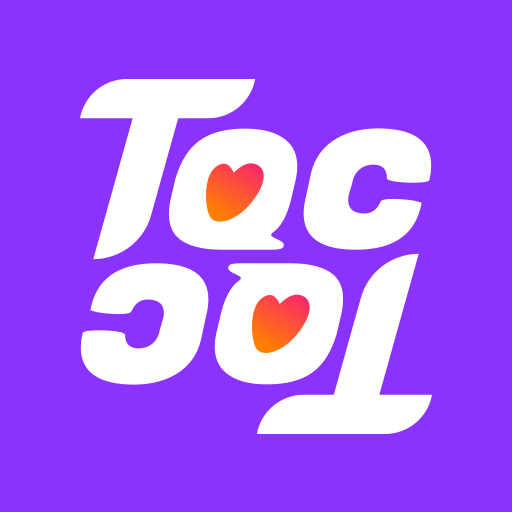ChatU - Live Video Chat
Jouez sur PC avec BlueStacks - la plate-forme de jeu Android, approuvée par + 500M de joueurs.
Page Modifiée le: 8 oct. 2022
Play ChatU - Live Video Chat on PC
✨ Video Call and Live Chat
- Enjoy face to face Video Call and Live Chat with hundreds of different users from all over the world online. Choose the user you want to chat with, and simply tap to have a Live Video Chat with new friends. Have fun making random video calls with strangers.
🎉 Find Friends
- Find friends with similar interests in ChatU. You can real-time online video call or live chat, and have a good time with your new friends. Let's search and find friends together.
- We will recommend some other users based on your profile and interests. You can see the recommended users and find friends on the 'Recommended' page.
🔒 Safety and Security
- ChatU is an online platform that always ensures safety and respect within our community. We do not tolerate any kind of inappropriate behaviour and have strict guidelines for use, as well as an extensive list of security features to ensure the best experience with us.
🙋 Chat history and Keep contacted
- ChatU will preserve your video call, live chat & text chat history with strangers. You would never lose the memorable moments with your new friends.
- Do you want to keep in touch with new friends in live video chat? Do you want to keep a history of random video calls and chats with new friends? You are in the right place! Enjoy your live video chat, video call and text chat. So, what are you waiting for? Let's meet up on ChatU!
Whether you are looking for a movie companion, someone to practice your language with, or a platform to express your ideas, learn from others and video call with friends online, the ChatU live video chat app is doing its best to help you! Come and join ChatU now!
Jouez à ChatU - Live Video Chat sur PC. C'est facile de commencer.
-
Téléchargez et installez BlueStacks sur votre PC
-
Connectez-vous à Google pour accéder au Play Store ou faites-le plus tard
-
Recherchez ChatU - Live Video Chat dans la barre de recherche dans le coin supérieur droit
-
Cliquez pour installer ChatU - Live Video Chat à partir des résultats de la recherche
-
Connectez-vous à Google (si vous avez ignoré l'étape 2) pour installer ChatU - Live Video Chat
-
Cliquez sur l'icône ChatU - Live Video Chat sur l'écran d'accueil pour commencer à jouer