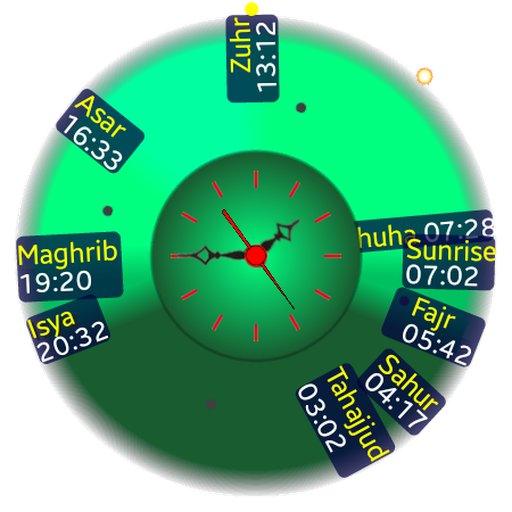このページには広告が含まれます

Waktu Solat Brunei
ライフスタイル | Media Prima Digital Sdn Bhd
BlueStacksを使ってPCでプレイ - 5憶以上のユーザーが愛用している高機能Androidゲーミングプラットフォーム
Play Waktu Solat Brunei on PC
An elegant app, easy and convenient interface for prayer times, kiblat direction and nearby masjid wherever you are.
★ Solat time of Imsak, Subuh, Syuruk, Dhuha, Zohor, Asar, Maghrib and Isyak.
★ Automatic added 3 minutes for Belait district and 1 minit for Tutong district.
★ The next prayer time is highlighted to easily aware for next prayer.
★ Digital magnetic Compass using your phone sensor will quickly point to the Kiblat direction. Device will vibrate when the kiblat direction is correct.
★ Integrated with Malaysia, Singapore and Indonesia prayer times.
★ Surah Kahfi available.
★ Hijri Date and Gregorian Date display.
★ Reminder alarm for each solat.
★ Nearby Masjid location with navigation support.
★ Auto location change when you travel. Must enable this feature in Settings screen.
★ Full screen and Cool Widget for your Wallpaper Desktop.
★ Various basic theme color
Requirement : Android 3.2 and above
Follow this app at https://twitter.com/wsolatbrunei
Follow the developer at https://twitter.com/muradmohdzain
if you encounter any problems, kindly email to me before submitting your comments. Thank you.
★ Solat time of Imsak, Subuh, Syuruk, Dhuha, Zohor, Asar, Maghrib and Isyak.
★ Automatic added 3 minutes for Belait district and 1 minit for Tutong district.
★ The next prayer time is highlighted to easily aware for next prayer.
★ Digital magnetic Compass using your phone sensor will quickly point to the Kiblat direction. Device will vibrate when the kiblat direction is correct.
★ Integrated with Malaysia, Singapore and Indonesia prayer times.
★ Surah Kahfi available.
★ Hijri Date and Gregorian Date display.
★ Reminder alarm for each solat.
★ Nearby Masjid location with navigation support.
★ Auto location change when you travel. Must enable this feature in Settings screen.
★ Full screen and Cool Widget for your Wallpaper Desktop.
★ Various basic theme color
Requirement : Android 3.2 and above
Follow this app at https://twitter.com/wsolatbrunei
Follow the developer at https://twitter.com/muradmohdzain
if you encounter any problems, kindly email to me before submitting your comments. Thank you.
Waktu Solat BruneiをPCでプレイ
-
BlueStacksをダウンロードしてPCにインストールします。
-
GoogleにサインインしてGoogle Play ストアにアクセスします。(こちらの操作は後で行っても問題ありません)
-
右上の検索バーにWaktu Solat Bruneiを入力して検索します。
-
クリックして検索結果からWaktu Solat Bruneiをインストールします。
-
Googleサインインを完了してWaktu Solat Bruneiをインストールします。※手順2を飛ばしていた場合
-
ホーム画面にてWaktu Solat Bruneiのアイコンをクリックしてアプリを起動します。