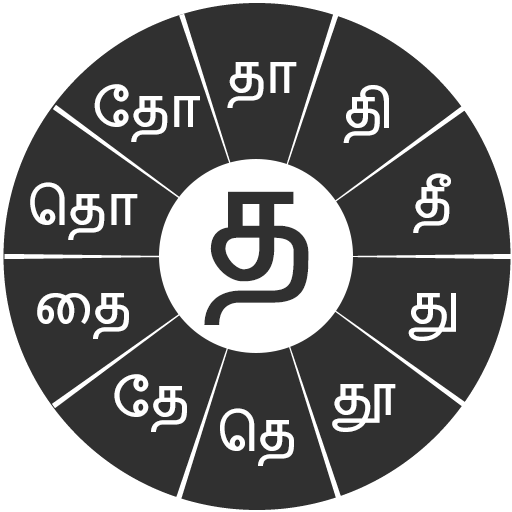Sellinam
Juega en PC con BlueStacks: la plataforma de juegos Android, en la que confían más de 500 millones de jugadores.
Página modificada el: 14 de abril de 2018
Play Sellinam on PC
Sellinam 4 is a completely new version that supports Lollipop (Android 5.). In addition to the Tamil99 Mobile and Anjal keyboards, it includes a Bahasa Malaysia (Malay) keyboard and improved support for English.
Major new features include next word prediction, word correction, spelling correction, user-dictionary, short-cuts and many others.
Also introduced in this version is Sellinam WordSync that lets users sync Tamil words from the personal dictionary across their other devices.
As this is a system wide input method, you may use Sellinam to send SMS messages, Whatsapp, Viber, Skype, Tweet, Facebook and all the fun things you do on your phone --- directly in Tamil. There is no need to cut-and-paste!
Enjoy Sellinam and please spread the word around if you like this app.
Juega Sellinam en la PC. Es fácil comenzar.
-
Descargue e instale BlueStacks en su PC
-
Complete el inicio de sesión de Google para acceder a Play Store, o hágalo más tarde
-
Busque Sellinam en la barra de búsqueda en la esquina superior derecha
-
Haga clic para instalar Sellinam desde los resultados de búsqueda
-
Complete el inicio de sesión de Google (si omitió el paso 2) para instalar Sellinam
-
Haz clic en el ícono Sellinam en la pantalla de inicio para comenzar a jugar