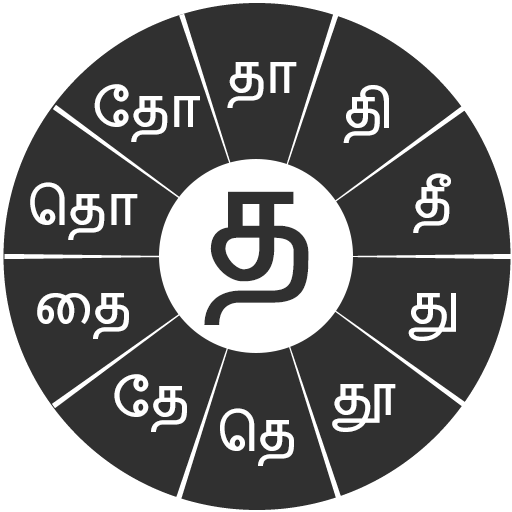このページには広告が含まれます

Sellinam
仕事効率化 | Muthu Nedumaran
BlueStacksを使ってPCでプレイ - 5憶以上のユーザーが愛用している高機能Androidゲーミングプラットフォーム
Play Sellinam on PC
Sellinam enables Tamil text input on mobile devices. It was first developed in the year 2003 and subsequently launched for public usage in 2005 on Ponggal day.
Sellinam 4 is a completely new version that supports Lollipop (Android 5.). In addition to the Tamil99 Mobile and Anjal keyboards, it includes a Bahasa Malaysia (Malay) keyboard and improved support for English.
Major new features include next word prediction, word correction, spelling correction, user-dictionary, short-cuts and many others.
Also introduced in this version is Sellinam WordSync that lets users sync Tamil words from the personal dictionary across their other devices.
As this is a system wide input method, you may use Sellinam to send SMS messages, Whatsapp, Viber, Skype, Tweet, Facebook and all the fun things you do on your phone --- directly in Tamil. There is no need to cut-and-paste!
Enjoy Sellinam and please spread the word around if you like this app.
Sellinam 4 is a completely new version that supports Lollipop (Android 5.). In addition to the Tamil99 Mobile and Anjal keyboards, it includes a Bahasa Malaysia (Malay) keyboard and improved support for English.
Major new features include next word prediction, word correction, spelling correction, user-dictionary, short-cuts and many others.
Also introduced in this version is Sellinam WordSync that lets users sync Tamil words from the personal dictionary across their other devices.
As this is a system wide input method, you may use Sellinam to send SMS messages, Whatsapp, Viber, Skype, Tweet, Facebook and all the fun things you do on your phone --- directly in Tamil. There is no need to cut-and-paste!
Enjoy Sellinam and please spread the word around if you like this app.
SellinamをPCでプレイ
-
BlueStacksをダウンロードしてPCにインストールします。
-
GoogleにサインインしてGoogle Play ストアにアクセスします。(こちらの操作は後で行っても問題ありません)
-
右上の検索バーにSellinamを入力して検索します。
-
クリックして検索結果からSellinamをインストールします。
-
Googleサインインを完了してSellinamをインストールします。※手順2を飛ばしていた場合
-
ホーム画面にてSellinamのアイコンをクリックしてアプリを起動します。