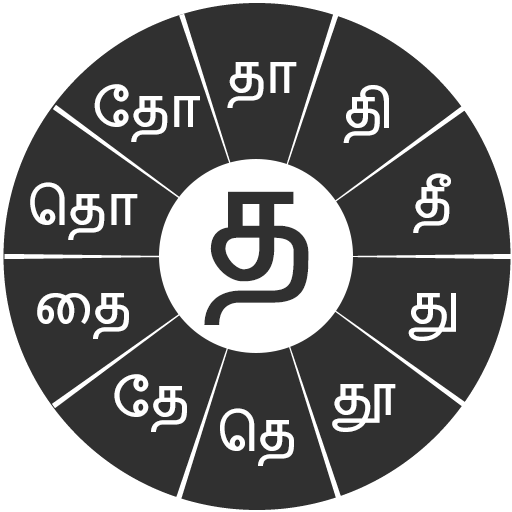Sellinam
생산성 | Muthu Nedumaran
5억명 이상의 게이머가 신뢰하는 안드로이드 게임 플랫폼 BlueStacks으로 PC에서 플레이하세요.
Play Sellinam on PC
Sellinam enables Tamil text input on mobile devices. It was first developed in the year 2003 and subsequently launched for public usage in 2005 on Ponggal day.
Sellinam 4 is a completely new version that supports Lollipop (Android 5.). In addition to the Tamil99 Mobile and Anjal keyboards, it includes a Bahasa Malaysia (Malay) keyboard and improved support for English.
Major new features include next word prediction, word correction, spelling correction, user-dictionary, short-cuts and many others.
Also introduced in this version is Sellinam WordSync that lets users sync Tamil words from the personal dictionary across their other devices.
As this is a system wide input method, you may use Sellinam to send SMS messages, Whatsapp, Viber, Skype, Tweet, Facebook and all the fun things you do on your phone --- directly in Tamil. There is no need to cut-and-paste!
Enjoy Sellinam and please spread the word around if you like this app.
Sellinam 4 is a completely new version that supports Lollipop (Android 5.). In addition to the Tamil99 Mobile and Anjal keyboards, it includes a Bahasa Malaysia (Malay) keyboard and improved support for English.
Major new features include next word prediction, word correction, spelling correction, user-dictionary, short-cuts and many others.
Also introduced in this version is Sellinam WordSync that lets users sync Tamil words from the personal dictionary across their other devices.
As this is a system wide input method, you may use Sellinam to send SMS messages, Whatsapp, Viber, Skype, Tweet, Facebook and all the fun things you do on your phone --- directly in Tamil. There is no need to cut-and-paste!
Enjoy Sellinam and please spread the word around if you like this app.
PC에서 Sellinam 플레이해보세요.
-
BlueStacks 다운로드하고 설치
-
Google Play 스토어에 로그인 하기(나중에 진행가능)
-
오른쪽 상단 코너에 Sellinam 검색
-
검색 결과 중 Sellinam 선택하여 설치
-
구글 로그인 진행(만약 2단계를 지나갔을 경우) 후 Sellinam 설치
-
메인 홈화면에서 Sellinam 선택하여 실행