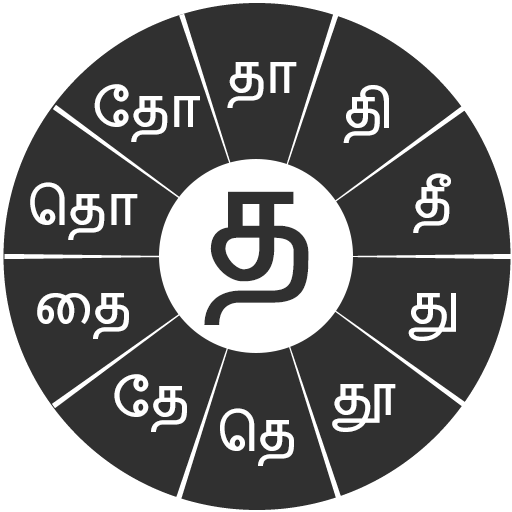Sellinam
เล่นบน PC ผ่าน BlueStacks - Android Gaming Platform ที่ได้รับความไว้วางใจจากเกมเมอร์ 500 ล้านคนทั่วโลก
Page Modified on: 14 เมษายน 2561
Play Sellinam on PC
Sellinam 4 is a completely new version that supports Lollipop (Android 5.). In addition to the Tamil99 Mobile and Anjal keyboards, it includes a Bahasa Malaysia (Malay) keyboard and improved support for English.
Major new features include next word prediction, word correction, spelling correction, user-dictionary, short-cuts and many others.
Also introduced in this version is Sellinam WordSync that lets users sync Tamil words from the personal dictionary across their other devices.
As this is a system wide input method, you may use Sellinam to send SMS messages, Whatsapp, Viber, Skype, Tweet, Facebook and all the fun things you do on your phone --- directly in Tamil. There is no need to cut-and-paste!
Enjoy Sellinam and please spread the word around if you like this app.
เล่น Sellinam บน PC ได้ง่ายกว่า
-
ดาวน์โหลดและติดตั้ง BlueStacks บน PC ของคุณ
-
ลงชื่อเข้าใช้แอคเคาท์ Google เพื่อเข้าสู่ Play Store หรือทำในภายหลัง
-
ค้นหา Sellinam ในช่องค้นหาด้านขวาบนของโปรแกรม
-
คลิกเพื่อติดตั้ง Sellinam จากผลการค้นหา
-
ลงชื่อเข้าใช้บัญชี Google Account (หากยังไม่ได้ทำในขั้นที่ 2) เพื่อติดตั้ง Sellinam
-
คลิกที่ไอคอน Sellinam ในหน้าจอเพื่อเริ่มเล่น