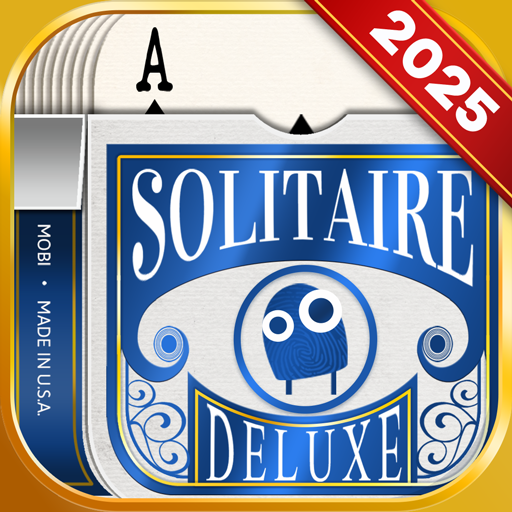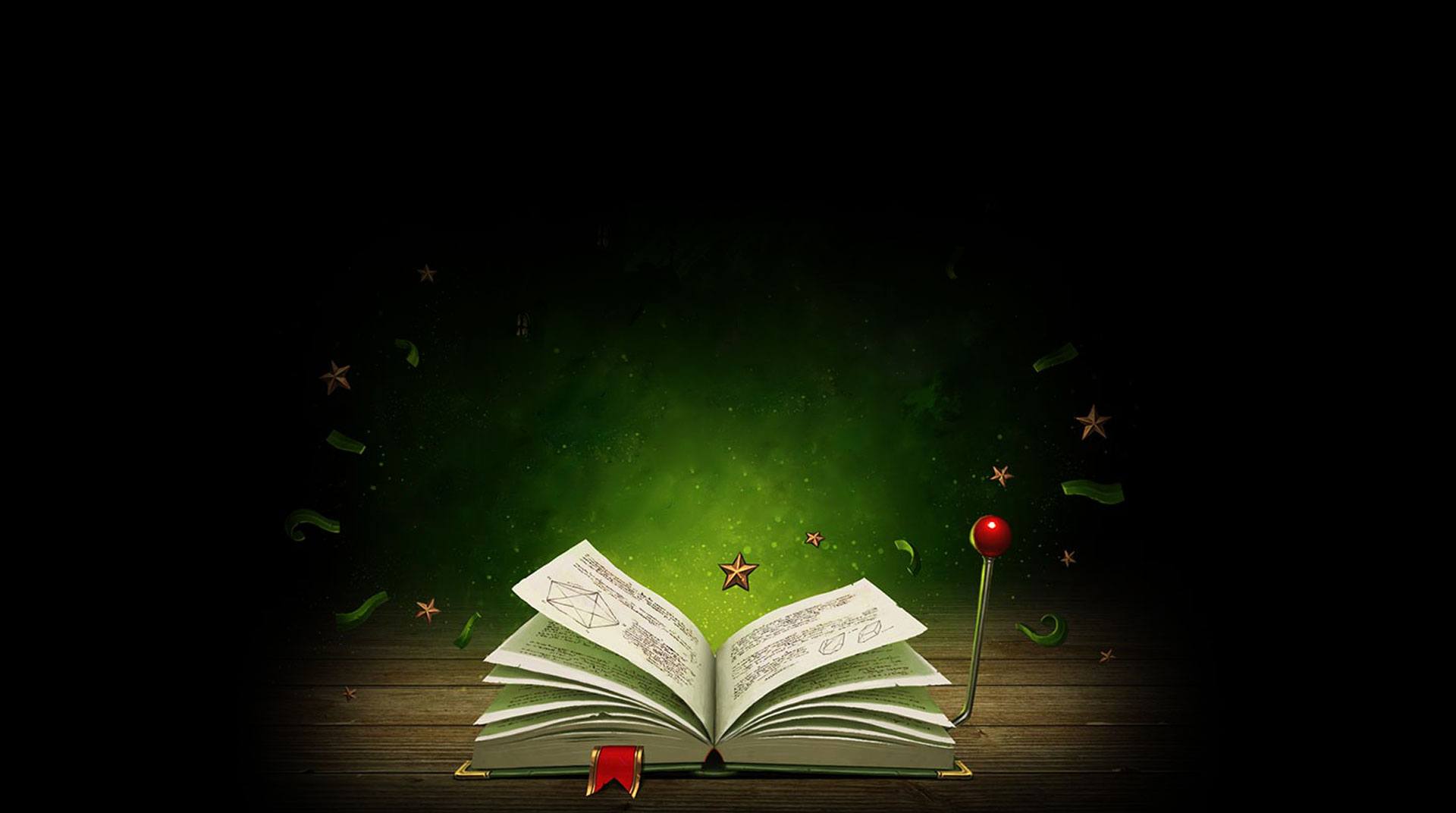

Scatter Slots - Slot Machines
Play on PC with BlueStacks – the Android Gaming Platform, trusted by 500M+ gamers.
Page Modified on: Apr 23, 2025
Play Scatter Slots - Slot Machines on PC or Mac
Scatter Slots – Slot Machines is a casino game developed by Murka Games Limited. BlueStacks app player is the best platform to play this Android game on your PC or Mac for an immersive gaming experience!
Play Scatter Slots – Slot Machines on PC and enjoy this offline single player casino game from the large and gorgeous display on your PC! It’s time to win big and gather great bonuses by playing any of the slots you like!
In the Scatter Slots – Slot Machines PC game, you’re to spin over 150 mysterious 777 Slots to win. There are big jackpots and daily bonuses to be won, allowing you to reach the pinnacle of wealth. Play thrilling fantasy slots with a massive 12,000,000 coin welcome bonus!
Explore several fantastic elements, such as the jungle trek, genie money, and the King of Fools, among others. In the battle for scatterland mode, you must defend the land, defeat monsters with your spins, and win eye-catching game bonuses!
The amazing quest for casino wealth and fame is about to begin, and you’ll be greeted by gigantic coin packets. Will you win or lose? How lucky are you? Let’s find out!
Download Scatter Slots – Slot Machines on PC to play this exciting and adventurous offline single player casino game.
Play Scatter Slots - Slot Machines on PC. It’s easy to get started.
-
Download and install BlueStacks on your PC
-
Complete Google sign-in to access the Play Store, or do it later
-
Look for Scatter Slots - Slot Machines in the search bar at the top right corner
-
Click to install Scatter Slots - Slot Machines from the search results
-
Complete Google sign-in (if you skipped step 2) to install Scatter Slots - Slot Machines
-
Click the Scatter Slots - Slot Machines icon on the home screen to start playing