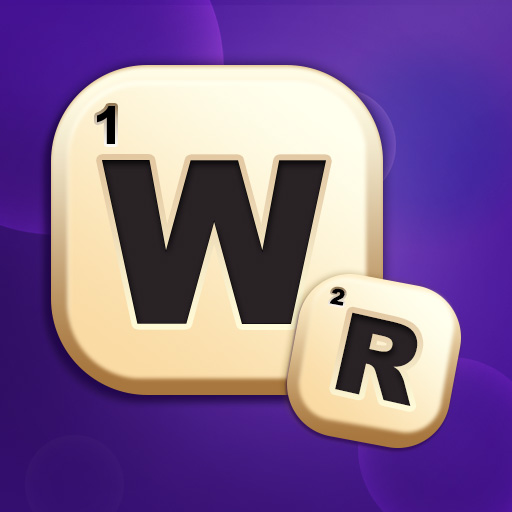Wordelicious - Play Word Search Food Puzzle Game
العب على الكمبيوتر الشخصي مع BlueStacks - نظام أندرويد للألعاب ، موثوق به من قبل أكثر من 500 مليون لاعب.
تم تعديل الصفحة في: 5 مايو 2021
Play Wordelicious - Play Word Search Food Puzzle Game on PC
You’ll never experience a sad moment after you try this word puzzle game! Travel the world and find out about the most famous cuisine of every country! Salivating already, savvy foodie?;-)
Why choose Wordelicious - Word Puzzle?
🍕 Simplicious! Enjoy a classic word search puzzle game.
🍔 Offlinelicious! Play offline, play anywhere, play anytime.
🌮 Challengicious! Train your brain, up your IQ and vocabulary.
🌯Travelicious! Visit different countries while you connect letters to create words.
🥞 Recipelicious! Learn the recipes for the amazing food you unlock by finishing puzzles.
Entertain your friends and family with this fantastic new game or play alone during the commute. Enjoy and have fun, fellow food fan!:-)
By downloading this application, you are accepting Terms of Service & Privacy Policy:
http://murka.com/#terms-of-service
http://murka.com/#privacy-policy
العب Wordelicious - Play Word Search Food Puzzle Game على جهاز الكمبيوتر. من السهل البدء.
-
قم بتنزيل BlueStacks وتثبيته على جهاز الكمبيوتر الخاص بك
-
أكمل تسجيل الدخول إلى Google للوصول إلى متجر Play ، أو قم بذلك لاحقًا
-
ابحث عن Wordelicious - Play Word Search Food Puzzle Game في شريط البحث أعلى الزاوية اليمنى
-
انقر لتثبيت Wordelicious - Play Word Search Food Puzzle Game من نتائج البحث
-
أكمل تسجيل الدخول إلى Google (إذا تخطيت الخطوة 2) لتثبيت Wordelicious - Play Word Search Food Puzzle Game
-
انقر على أيقونة Wordelicious - Play Word Search Food Puzzle Game على الشاشة الرئيسية لبدء اللعب