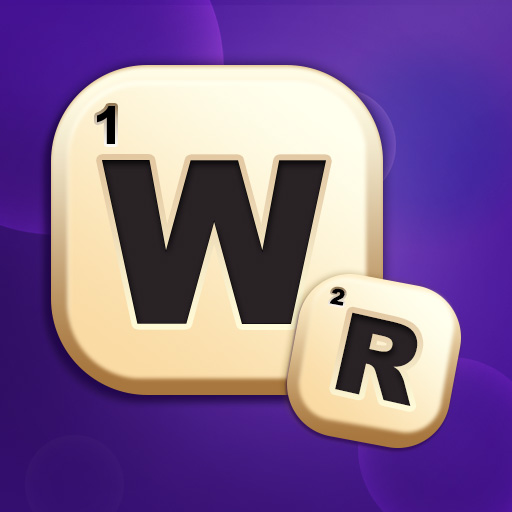Wordelicious - Play Word Search Food Puzzle Game
Mainkan di PC dengan BlueStacks – platform Game-Game Android, dipercaya oleh lebih dari 500 juta gamer.
Halaman Dimodifikasi Aktif: 5 Mei 2021
Play Wordelicious - Play Word Search Food Puzzle Game on PC
You’ll never experience a sad moment after you try this word puzzle game! Travel the world and find out about the most famous cuisine of every country! Salivating already, savvy foodie?;-)
Why choose Wordelicious - Word Puzzle?
🍕 Simplicious! Enjoy a classic word search puzzle game.
🍔 Offlinelicious! Play offline, play anywhere, play anytime.
🌮 Challengicious! Train your brain, up your IQ and vocabulary.
🌯Travelicious! Visit different countries while you connect letters to create words.
🥞 Recipelicious! Learn the recipes for the amazing food you unlock by finishing puzzles.
Entertain your friends and family with this fantastic new game or play alone during the commute. Enjoy and have fun, fellow food fan!:-)
By downloading this application, you are accepting Terms of Service & Privacy Policy:
http://murka.com/#terms-of-service
http://murka.com/#privacy-policy
Mainkan Wordelicious - Play Word Search Food Puzzle Game di PC Mudah saja memulainya.
-
Unduh dan pasang BlueStacks di PC kamu
-
Selesaikan proses masuk Google untuk mengakses Playstore atau lakukan nanti
-
Cari Wordelicious - Play Word Search Food Puzzle Game di bilah pencarian di pojok kanan atas
-
Klik untuk menginstal Wordelicious - Play Word Search Food Puzzle Game dari hasil pencarian
-
Selesaikan proses masuk Google (jika kamu melewati langkah 2) untuk menginstal Wordelicious - Play Word Search Food Puzzle Game
-
Klik ikon Wordelicious - Play Word Search Food Puzzle Game di layar home untuk membuka gamenya