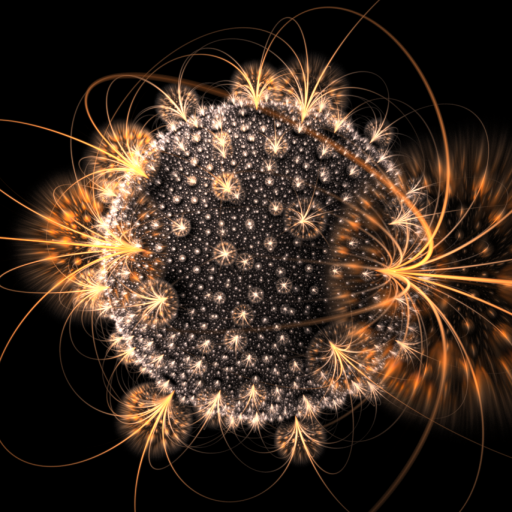このページには広告が含まれます

Tanglero
アート&デザイン | Murman App
BlueStacksを使ってPCでプレイ - 5憶以上のユーザーが愛用している高機能Androidゲーミングプラットフォーム
Play Tanglero on PC
Everyone can draw!
Abstract drawing calms the mind and develops creative abilities. Using a collection of patterns (tangles) with a step-by-step guide, you can easily create your own unique drawing, even if until now you have never painted.
For drawing, you only need paper and a pen. Simply open the application, select the pattern you like, and draw it by following the instructions.
Abstract drawing calms the mind and develops creative abilities. Using a collection of patterns (tangles) with a step-by-step guide, you can easily create your own unique drawing, even if until now you have never painted.
For drawing, you only need paper and a pen. Simply open the application, select the pattern you like, and draw it by following the instructions.
TangleroをPCでプレイ
-
BlueStacksをダウンロードしてPCにインストールします。
-
GoogleにサインインしてGoogle Play ストアにアクセスします。(こちらの操作は後で行っても問題ありません)
-
右上の検索バーにTangleroを入力して検索します。
-
クリックして検索結果からTangleroをインストールします。
-
Googleサインインを完了してTangleroをインストールします。※手順2を飛ばしていた場合
-
ホーム画面にてTangleroのアイコンをクリックしてアプリを起動します。