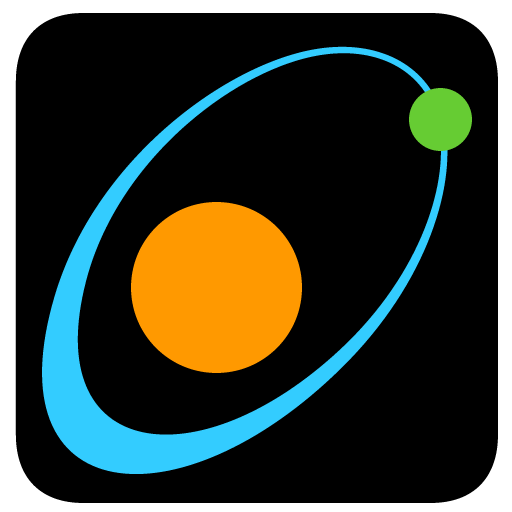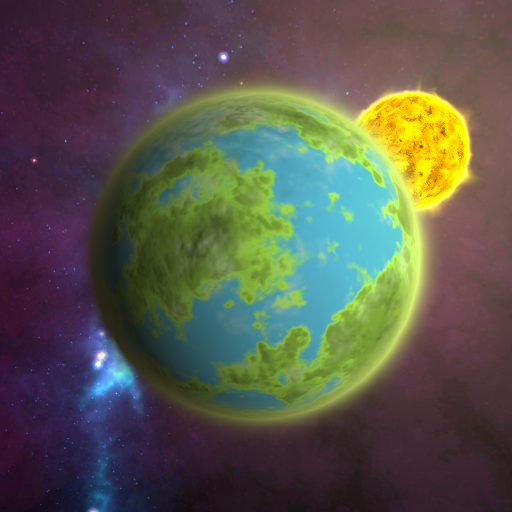Solar 2
Play on PC with BlueStacks – the Android Gaming Platform, trusted by 500M+ gamers.
Page Modified on: December 28, 2013
Play Solar 2 on PC
Highly recommended you try 'Solar 2 Demo' first to make sure the game works on your Android device! If you are unfortunate enough to have a hardware issue with the game, please contact me at jay@murudai.com and I'll see what I can do to help. I can't contact you or give a refund if all you do is leave a review!
------------------------------
Solar 2 is an open-world, sandbox game set in an infinite abstract universe. Play constructively: grow your system, nurture life on your planets and attack enemy life in huge space battles. Play destructively: crash into other objects and cause chaos, use your orbiting objects like wrecking balls, steal planets from other systems.
Play Solar 2 on PC. It’s easy to get started.
-
Download and install BlueStacks on your PC
-
Complete Google sign-in to access the Play Store, or do it later
-
Look for Solar 2 in the search bar at the top right corner
-
Click to install Solar 2 from the search results
-
Complete Google sign-in (if you skipped step 2) to install Solar 2
-
Click the Solar 2 icon on the home screen to start playing